Build internal links and boost SEO performance. Are you looking to increase your SEO? If so, use the right internal link. An internal link is a link from a page that connects pages and posts on your website. Google searches your content on pages using internal links. The users use these links to search your website for the content they want. Search engines also use these links to locate your website. Hence internal links are essential to your SEO. The more links associated with your page, the more traffic it receives.
Why are internal links so crucial?
The users and search engines use links to find content and posts on your websites. Your contact ranking needs links. More links indicate that your content holds value. With the right internal links, you let google and users know the importance of your webpage. So links are very crucial as they help in the following:
- Navigate a website
- Establish an information hierarchy for the website
- Spread link value around websites
Google follows links using a Google bot and reaches your website. It goes through various pages and content to find out which page on your site covers the related content. Google divides link value between all the links on the webpage. Usually, home pages have more link value. That is why recent posts are searched quicker if linked to from the homepage. With more links associated with a page, you increase the chances of boosting its ranking.
Internal link Analysis: Take control of internal links
Internal links are a great way by which you can enhance the usage of your website. Links help users to navigate different pages. So if you are in control of your internal links, it can significantly boost your webpage performance. You need to follow below internal linking tips that are helpful:
Create an organized website
It would be best if you had a good site map of your website, meaning there should be a list of all web pages and sections. It should be updated so that it is easy to organize and find the related webpage or section when required.
All changes should be tracked appropriately.
You should have a process and needed tools to ensure all changes are updated, noted and tracked on your sitemap. An editorial process is followed for every post to ensure that the task is carried out in a proper pattern.
- Research the topic you wish to post to see if it is worth writing
- Promote content on social media
- Schedule your post
- Edit or add images if needed
- Uploading and formatting tags
- Publishing post-promotion tracking
- Clean up
Automate publishing of the website
The next step in the internal linking analysis is automating your website’s publishing with a custom XML sitemap. Automating your website is significant as it gives you complete control over your internal links. When done manually, it reduces the time taken for important updates to appear across search engines and other websites.
Follow the latest practices in internal linking
You have to follow the best practices for internal linking, such as using descriptive text in anchor links to provide the user with a clear context of where the link will take them.
Using internal linking smartly
It would be best to consider linking to relevant pages and highlighting your most important content to create a great user experience using links correctly. Choose the correct anchor text, keywords and good content to hold the user’s attention.
Maintenance is important
You have to maintain your sitemap and keep it updated with any changes that have been made. So work on maintaining your site.
It’s crucial to get control over your internal links so that your website traffic continues to grow. This control boosts your web presence and SEO.
Internal links and site architecture
Internal links are most useful for establishing site architecture. Internal link architecture is a crucial step in site design as it helps your site ranking. You need to have an accessible crawlable link structure easily accessed by search engines. Trust us when we say that good content and marketing would be useless if your visitors cannot easily reach the targeted section.
The optimal website’s structure should look like a pyramid with the homepage at the top. It would be best to have a lower crawl depth and an organized site structure. Crawl depth indicates the distance of a page from the home page. Internal links can be structural and contextual; these work together to allow users to navigate a website and help spread link equity. Other tips that are very helpful in site architecture are as follows:
Let important pages be easily accessible from the homepage
Though a search box, pulldown button, or scroll menu is also an option, it is best to keep your important pages clickable from the homepage so they are easily reachable.
Creating a link architecture that is well-structured for users and search engines to navigate is advisable. Here is how you can do that:
Enable smart navigation for users
Build user scenarios such that even if the user does not land directly on the home page, any subtitle or section page on your site is easy to find, and the user reaches the relevant content without any issue.
Crawlable links for search engines
Text links are easily navigated by a google bot and are a safe option if you want your content to be crawlable. Sitemap submission also helps but shouldn’t be considered a replacement for a crawlable architecture sitemap.
Use smart anchor text
Using words that are easy to click in a link is very useful for search engines and users to better navigate your content. Google learns about you through your content, keywords, page headings, anchors text and shares relevant results with users.
Make sure that the Google bot finds your internal links
Please verify that the Google bot finds most of the links you use.
Internal Linking Audit
Auditing is helpful if you wish your site’s performance keeps improving and there are no things that hamper it. You have to audit your internal links so that you can always work on improvement. Here are a few things that are part of the internal link audit:
Website Structure review
Ensure a consistent website structure to ensure that your website is not a mess of randomly interlinked pages. Use an optimal web structure that suits your business need. Below are the common structures to give you an idea:
- If you have smaller data with fewer pages and sections, go for a flat website structure with two levels of hierarchy: the home page and the rest of the pages linked with the home page.
- Choose a pyramid structure for e-commerce stores. This has a home page linked to categories, subcategories and single pages.
- Go for a thematically clustered structure when you group your content by themes. Websites with blogs prefer it.
Click depths
Make sure that your important pages are easily accessible with fewer clicks. Consider click depth in terms of SEO and keep it friendly for Google. Usually, it is recommended to have a crawl depth of three clicks but again, use your idea to set a click count that is optimal for your site.
Orphan pages
Orphan pages are not easy to find as no links point to them. These pages should be kept minimum for a better user experience.
Look out for content duplication.
Another issue to consider is the inconsistent interlinking that creates duplicated versions of your pages. You need to fix internal links to avoid duplication.
Webpage ranking
It is crucial that your webpage ranking is good. Stop “nofollow” page rank evaporation and ensure that you don’t have too many internal links pointing to your less important content. Also, try to audit for dead-end pages to avoid issues.
Anchor Text
Please try adding meaningful anchor text so that google bot and users know where the link leads them. Use the right keywords and make navigation easy and smart.
There are more auditing points linked to internal links, but the three mentioned above are the basic ones from where you can start:
Internal Linking Strategy – all that you need to know
Internal link strategy is very important for boosting SEO performance and keeping your website performing well. Use correct links to ensure that google understands:
- Pages Relevance
- Pages Relationship
- Pages Value
Let us share with you some basic steps that help set an excellent internal link strategy:
Choose the right structure for your website
Select the right structure of your site that fits your business needs. The site should be well-organized, and categories and sections should be easily accessible with quick clicks.
Highlight your important content
Determine your actual content and add links so that google can redirect users to your core content that could educate users about your product or service.
Use contextual links
When you have articles on the same topic, link these with each other so that users find all your related articles. Use keywords and let google know about cornerstone articles. Let google understand the main keywords and most relevant posts.
Link hierarchical pages
Link hierarchical pages such as the child pages are linked to the parent page in a well-organized way. Each page should make sense.
Add a related post section.
Add related post sections to your posts.
Add navigation links
Add navigation links to your cornerstone content crucial to your business to get more traffic.
Add links to categories and tags.
It helps users understand your content structure and helps in easy navigation.
Add links to popular posts.
Get more traffic by adding links to recent and popular posts. Add sections in the sidebar and footer of your website so that these appear on all pages and posts.
Internal Linking Tools
Let us discuss some of the well-known internal linking tools.
Inlink
One of the popular tools in Inlink is designed to improve search visibility. Moreover, it helps in the following:
- It deploys essential SEO elements at scale
- It optimizes internal links and automates linking
- It optimizes content for a better user experience
- It keeps the pages updated
WPA Auto linker
WPA Auto Linker enables the creation of cornerstone content automatically. You need to form a new keyword or new sentence. The auto linker connects that created keyword to your chosen do-follow URL. Just fine-tune this plugin’s settings and use caching engine for better performance.
Internal link juicer
It is ideal for full internal link automation. This plugin has a special approach, as you must select the anchor keyword and the keyword gap for your posts. It works to create various links with different content. The interlink juicer has a blacklist and whitelist option. You put the posts in a blacklist that you do not want to link and others to whitelist (that are to be linked). This way, you fully control the links you want to use for your posts.
Conclusion
We have clearly understood that internal linking is crucial for the best performance of SEO. Whether your website is small or big, you need it well-structured and linked to get the required data quickly. Lukasz Zelezny is the best SEO consultant in London, providing the best interlinking suggestion and services. We first analyze your site and ensure that your content is linked correctly with our suggestions, tips and tools. Log on to https://seo.london/ to find out more.
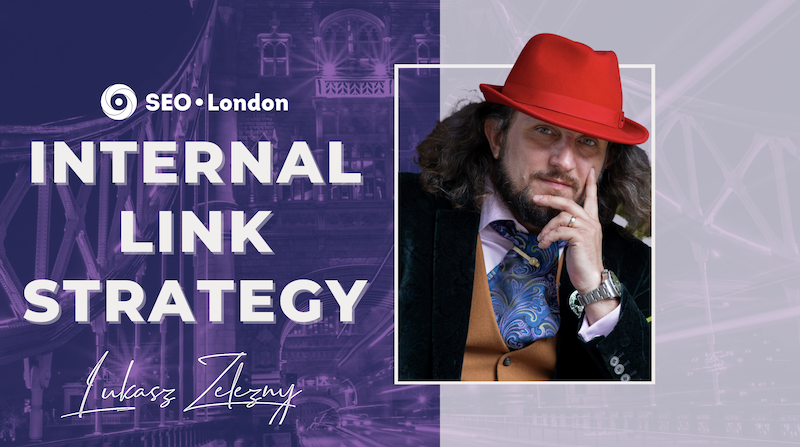 Published in: December 2022
Published in: December 2022
Last Updated in 2022-12-28T09:01:22+00:00 by Lukasz Zelezny



