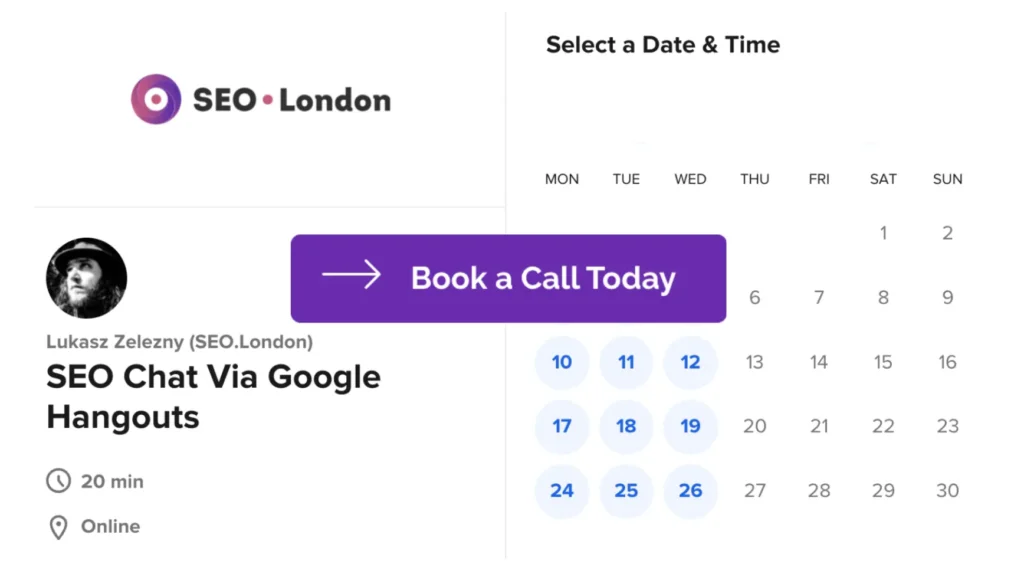SEO Guide for Accelerated Mobile Pages (AMP)
Google is known to launch new updates every day. In this fast-growing internet world, bloggers, content creators, and others need to optimize their mobile pages. Mobile devices gather a significant percentage of Google’s web traffic.
Increase your online presence with Lukasz Zelezny, an SEO Consultant with over 20 years experience — schedule a meeting now.
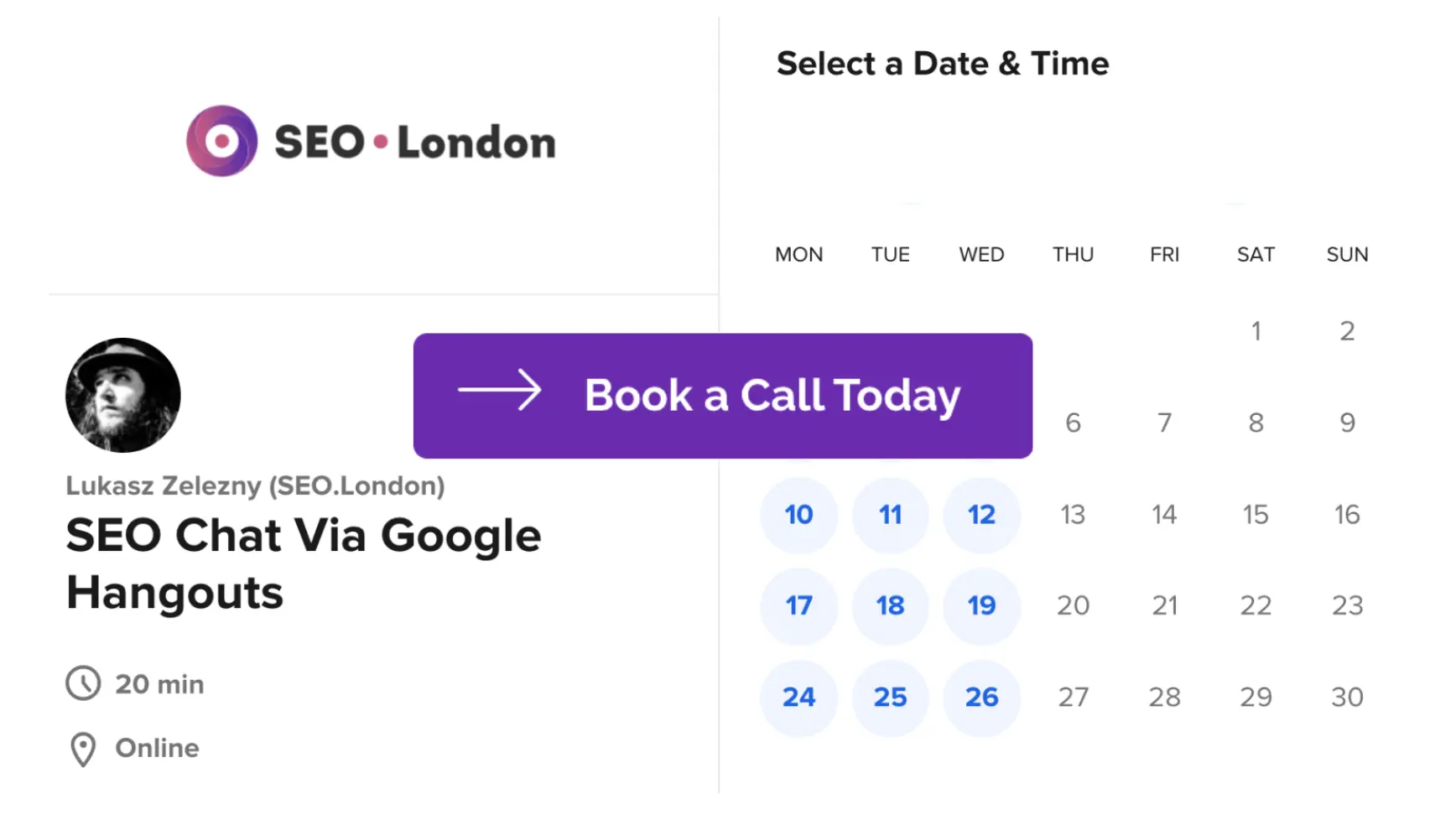
So, by optimizing your site for mobile users, you are opening to a diverse audience. One downside that many sites owners experience is the webpages have a long load time on mobile, thus diminishing the user’s experience.
Does AMP affect SEO?
AMP makes pages loading faster. There are multiple other benefits to having AMP-rendered pages like:
- Enhances User Experience
- Improved Server Performance
- AMP Only Search Features
- AMP Lightning Icon
- Increased Conversion Rate
- GDPR Compliance
So, what is the solution?
AMP – Accelerated Mobile Pages – is an open source framework that was introduced by Google And Twitter to make super-fast mobile pages. It is important to optimize your web pages for mobile users as they are now spending the majority of time browsing the web either on their smartphone or on the tablet. So, if the mobile browser pages do not load quickly it can discourage the user and you may lose your potential customer.
According to data by KISSmetrics, a one second delay in web page speed can decrease conversions by 7 percent and if it takes more than 3 seconds for a web page to load, 40 percent of users will abandon the page.
AMP is a perfect solution to all the above problems and should become part of your mobile content strategy. Now, with google introducing mobile-first indexing, AMP has become a vital part of SEO. This article will explain in detail what is AMP, why and how it developed, how it works, is amp important for SEO, benefits, what is AMP for SEO and how you can make AMP work on your website.
What is AMP in SEO?
AMP is an open-source framework that was originally created by Google on October 7, 2015. The Google Accelerated Mobile Pages Project was created as a response to Facebook Instant Articles and Apple News.
The idea behind the AMP project was that Google wants the same algorithm and code to work across multiple platforms and devices, whether its phone, tablet or any other mobile device that people are using. Since the outset of AMP, numerous international news portals have been involved with this project.
Get More Customers Online with Lukasz Zelezny, an SEO Consultant with over 20 years experience — schedule a meeting now.
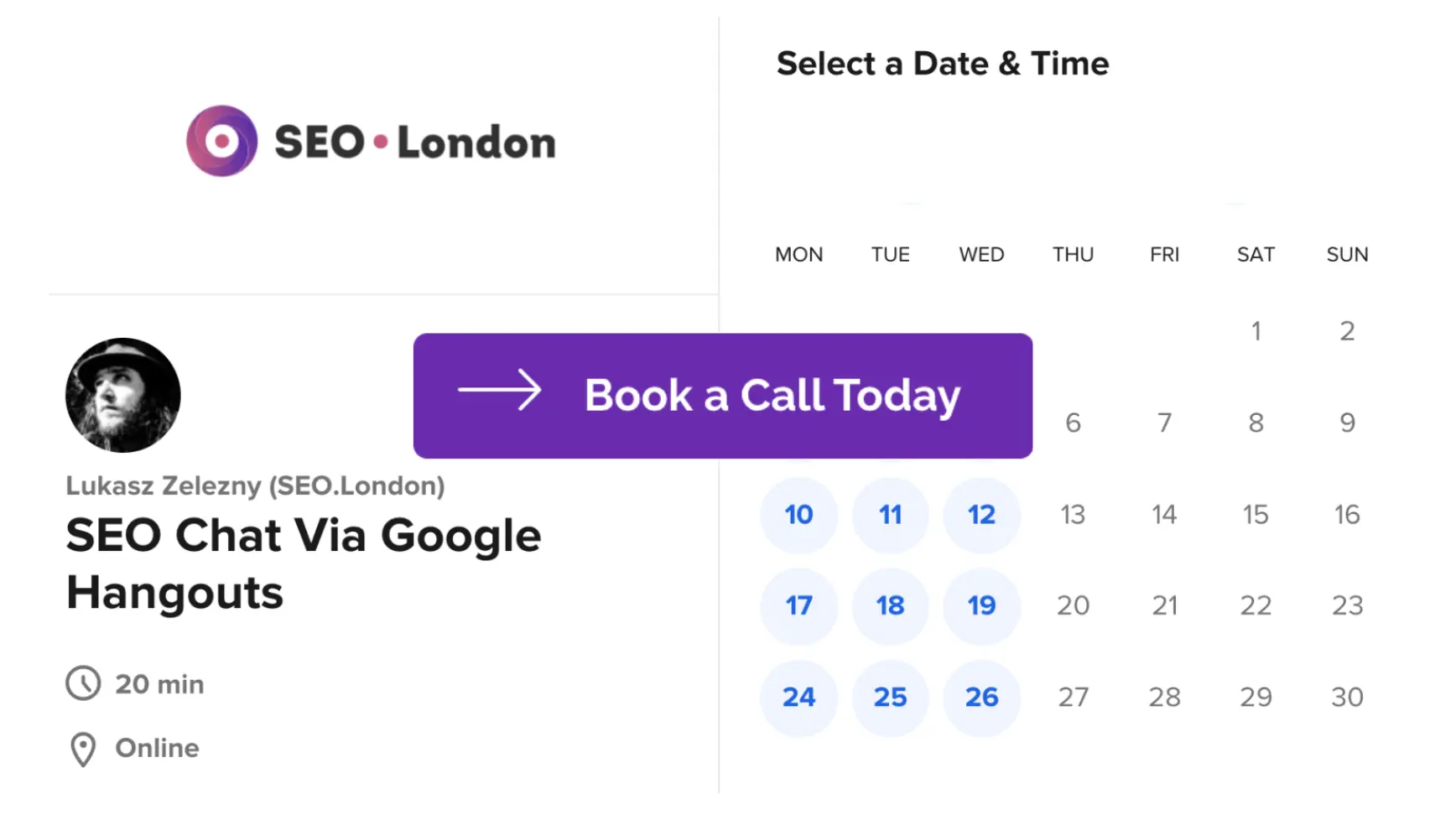
The Guardian (UK), The Washington Post and Buzzfeed (US), the Frankfurter Allgemeine Zeitung and Die Zeit (Germany), and El Pais (Spain) are some of the first websites implementing SEO AMP. Twitter and LinkedIn have also been involved in the AMP as the technology partners.
In simple terms, AMP is basically a stripped-down HTML page which restricts features from HTML, CSS, and JavaScript.
What to ask an SEO Consultant
When you integrate AMP to your pages, you are putting speed and readability as your top priority over anything else because of which AMP forces you to use a streamlined version of CSS and Javasrcript is not allowed at all instead of which it provides you with an off-the-shelf Javascript library. AMP pages do not have a lot of stuff for a more complex user experience Google AMP is available for everyone to use and can find the HTML source code on their GitHub page.
Today, almost every large online portal is using AMP in SEO. They have recognized the great advantages of quick loading of mobile websites. With the help of the right codes and plugins, you can also use AMP for your website.
Accelerated mobile pages (AMP) is a stripped down version of HTML and other web components to help mobile pages load faster. If you remember back to when mobile devices first connected to the internet, pages were too slow for the mobile user to appreciate them. The creation of responsive websites and the addition of mobile domains helped to speed up the process but still didn’t help site owners who had several external widgets and ad systems on their site.
More mobile users exist on the Internet today than they did five years ago, and Google made site speed and mobile compatibility a part of their search ranking algorithms. Unless you wanted to eliminate the millions of mobile users that could potentially find your site, you were forced to find a developer that made your site responsive.
Responsive sites worked for a while, but data speeds haven’t gotten much better in the last five years. They are still slow, and data plans cap user bandwidth and cost them too much money to browse the internet too long.
Now, Google introduced AMP to help speed up mobile browsing. The difference between this and traditional responsive sites is that it’s a proprietary development initiative that requires more than just adding some sensitive elements to your site. AMP strips down many of the HTML elements and stores the reduced content model in Google cache. It’s almost like browsing the internet using Google’s cloud servers. It’s fast, but as with many things Google, it’s also proprietary.
When to use AMP?
The AMP framework often forces digital marketers to ask themselves “When should l use AMP” or “Do AMP pages convert better than non-AMP pages?”. Mentioned below are some common cases where AMP is used.
- When mobile devices are the major source of your traffic – Over the period of 10 years (2009-2018), as per the data collected by Statcounter, the market share of mobile users have increased to 54% whereas the share of desktop users declined to 46.If the majority of your website’s traffic comes from mobile, then catering to the needs of the mobile web users is more important than ever before. The AMP project was created because of shifting patterns of users from desktop to mobiles. AMP is perfect to optimize mobile-first strategy and amp in SEO help in attracting and retaining mobile traffic with better page performance.So, AMP must be on your radar to enhance user experience and to stay ahead of the competition in the market.
- To increase your page load speed – Primary goal of AMP framework is to improve mobile page load speed. Websites that have AMP enabled, load almost in just tenths of the second whereas normal pages take on an average 22 seconds to load.
- When your bounce rate is high – According to digital marketing experts, you only have 3 seconds to capture the interest of the visitors who clicked in the link to visit your website. If your page takes more than 3 seconds to load, as much as 53% of visitors will bounce from the page and 79% will abandon the site.AMP is crucial for a website because an increase in page load speed improves overall usability and engagement, which eventually convinces users to be on your website longer.
AMP Limitations
AMP does have certain limitations that should be taken into account when designing for it. For example, lack of control over styling elements; difficulties tracking visitor activities; limited support for advertising platforms such as AdSense; constant need for updating versions due to changes made by Google teams; and difficulty creating custom user experiences.
Integrating the AMP Plugin
To input the AMP plugin, you have to select an alternative format for all your webpages. The selected format should align with the specifications of your AMP standard. This shows that you are AMP-optimized, and non-AMP still exists together with the non-optimized versions.
This AMP plugin interferes with the HTML code tag manager and eliminates any aspects that might cause slow loading. Note that if some of your pages are inclusive of JavaScript, it will not be rendered to one of your AMPs.
The AMP requirements are documented very well and easy to access but might require some development resources to implement.
Fortunately enough, AMP extensions for reputable Content Management Systems, for instance, WordPress are all over, hence AMP plugin implementation is made quick and easy. With these extensions, you can include some videos onto your page.
During the implementation, it is vital to maintain specifications and ensure the AMP-rendered pages are validated before publishing. After finishing the publishing process, it is wise to run the pages through the Google AMP testing tool.
Furthermore, ensure your site has a Google Search Console verification. Now, you can receive Google’s feedback upon your AMP integration.
With AMP-rendered pages, forms are not accepted. Distinguish your regular sites from the AMP-optimized ones for search engine convenience.
The custom fonts should be specially loaded to create a better user experience. To avoid funny-looking photos on your page, you should state the required height and state. When installing the AMP plugin, the key factors are readability, speed, and not share-ability.
Besides, most share buttons are created by JavaScript, hence and not all might display correctly.
Integrating AMP to your WordPress site can be done in just 5 minutes. All you need to do is follow the few simple steps mentioned below:
- Start by installing the AMP WordPress Plugin by Automattic
- Now, activate the plugin. What it will do is append amp to all your pages, but it will not redirect mobile visitors to your amp pages.
- After installing the plugin, the next step is editing your .htaccess file by using any FTP program.
- Now, you can check if your AMP pages are working by pasting the code mentioned below in your .htaccess file.
RewriteEngine On
RewriteCond %{REQUEST_URI} !/amp$
RewriteCond %{HTTP_USER_AGENT} (android|blackberry|googlebot\-mobile|iemobile|iphone|ipod|\#opera\ mobile|palmos|webos)
RewriteRule ^(+)(*)$ https://yourdomain.com/$1/amp
Lastly, you must edit the CSS to make your AMP pages look and feel like your site. You can make the change in the CSS using FTP by going to your wp-content -> plugins -> amp -> template.php
According to Tom Anthony and Will Critchlow of British Whiteboard Friday, there is a defined explanation of how the AMP plugin can work and how to make your mobile pages AMP-optimized.
How Important is AMP for SEO?
Various players, such as marketers, and webmasters, set out to analyze this matter. Their research shows that AMP has a significant impact on a website’s mobile search engine ranking.
To sum it up, unlike non-AMP websites, the AMP-optimized ones score better rankings and efficiently attract and convert leads from new customers.
Pros and Cons of AMP
Pros of AMPs in SEO
One fact is that there’s a strong correlation between page views, loading speed, and mobile search engine rankings.
- Enhances User Experience – Having a fast-loading page is the secret to capturing massive mobile traffic. Content is essential, but if the visitors cannot access it, it is useless.
- Improved Server Performance – AMP can reduce stress on the server if your websites receive lots of traffic from mobile devices.
- AMP Only Search Features – Google search result reserve places for AMP only pages and is now displaying results in organic listing symbols.This enhanced browser visibility is especially perfect for content marketers. News publishers can deliver articles using AMP, that will grant access to the carousel of news stories that is placed on the top of Google mobile search results.
- AMP Lightning Icon – In the SERPS, pages that are using AMP have a lightning icon next to their title. It is believed that this will help to increase the clickthrough rate of pages as visitors will prefer AMP pages over the standard results knowing that it will provide a more enhanced user experience.
- Increased Conversion Rate – According to a report released by Akamai Technologies in 2017, it was claimed that a 100 millisecond delay in load time could reduce the conversion rates by 7%. Although there is no direct SEO benefit, there are no digital marketers that do not want to gain an advantage in converting visitors to customers.
- GDPR(The General Data Protection Regulation) Compliance – Complying with European law is a nightmare for every digital marketer. Although this benefit is also not directly related to the SEO of a website, it is worth mentioning.The new component in AMP enables publishers to implement controls that capture user’s decisions and make user’s settings available to the AMP page so as to modify the page’s behavior as a result.
- Improved SEO Rankings – There is a robust correlation between conversion rate and speed. A lot is expected from AMP, but Google is yet to make it a ranking factor.
Cons of AMPs in SEO
- Limited Functionality – The AMP integration guidelines are too strict. For this reason, it is hard to achieve all the functionality of a regular site. This factor limits especially constrained high-functionality websites, for example, eCommerce; hence AMP is not recommendable for such sites.
- Hard to Track – SEO AMP pages are hard to track as the platform does not automatically work with analytics tools like google analytics. Not being able to track is one of the biggest hindrances to an SEO campaign.Although it is possible to track your AMP pages using Google Analytics, for which google even has provided developer guidance. But the whole process is tedious, and many marketers are not aware that they need to do that separately and suffer a drop in website traffic upon implementing AMP.
- Google Is in Much Control – With AMP, you are limiting yourself to when and how you will showcase your content. In such a case, Google will probably prefer to serve their interests first, which might not go well with most site owners.
- Limiting Ads – A considerable number of sites generate revenue from the ads. Currently, AMP only offers limited support for ad displays.
AMP Is Not All!
If you invest so much on Google, then you should include SEO AMP into your mobile content strategy. The AMP is a sign that Google focuses on its users and employees. Google is taking a closer look at search engine optimization users, and it is about time you also did. AMP makes your webpage load faster, but does AMP help with SEO?
Having an AMP-optimized site is a plus, not a guarantee to being successful with Google. Having eye-catchy, relevant, and comprehensive content is the key to score those high Google rankings and generate leads.
In conclusion, Mobile traffic makes up more than 50% of the world’s total web traffic. Accelerated Mobile Pages are an excellent way to capture this vast audience.
AMP Advantages
Speed and mobile compatibility are all the rage with SEO and Google search rank. Google is focusing much more on mobile users, so having mobile compatibility is a must for any site owner. AMP is a combination of HTML and JavaScript but minimized for speed. That might not mean much to the average site owner, but minimal code means faster load times in the user’s browser.
The first advantage is with search engines. Because AMP is Google’s platform, they consider AMP compatibility with search results. If the user is on a mobile device, then Google wants to show sites that have fast load times. You could still use responsive design, but do a search for any of your keywords on a mobile device and look at the sites that rank at the top. Google marks AMP-compatible sites, so you’ll see that most of the top-ranking sites have AMP installed.
The second advantage is that your site speed will turn into positive results for your user statistics. Bounce rate and user engagement are always improved when you ensure that your site is fast and supports mobile users. Users are more likely to bounce from your site if it takes too long to load, and they are more liable to visit other pages as long as the site remains fast in their browser. You have millions of competitors on the web, so this is an important factor when evaluating your site’s success.
AMP Disadvantages
Better search engine rank and better user engagement sound like AMP enabled on your site is a no-brainer, but as with all technology, AMP comes with some negative issues. These issues are what you should understand before you decide that it’s time to enable it on your site.
Since the AMP platform is proprietary, you can’t have custom code or anything that isn’t supported by the system. Widgets, custom scripts, and added JavaScript for conversion might not transfer to the AMP system. The technology is back by some of the biggest tech companies in the world, but it still takes time to support all of the plugins and custom scripts on the market. If the script doesn’t have enough of a following, it might never be supported, in which case it could break your site when readers view it.
Another issue is with ad systems. Ad systems require special coding so that your site can communicate with the central server and calculate your earnings. These systems don’t always work well when they are stripped down to minimal code. It means less value for your site when mobile users browse it. You might rank well, but you need other ways to monetize the site with AMP.
How to Enable AMP on WordPress
With a custom site, you need a developer that can work with AMP and set it up in Google Search Console. If you have WordPress, there is a much easier way to include AMP using plugins. AMP plugin by Automatic is one way you can enable AMP on your WordPress site.
After you have the plugin installed, you need to review the site and determine how you want it to look for your readers. Glue for Yoast SEO also supports AMP customizations and configurations to help you optimize your blog posts.
After you set up AMP on your site, go to Google Search Console and choose “Search Appearance” and then “Accelerated Mobile Pages.” That will help you manage your AMP pages in Google and view each page’s success.
Google crawls on its own, so you don’t need to do anything else. It can take time for your pages to show in search, but after a few weeks, you should see them when you search from a mobile device. You can make all or some of your pages compatible with AMP. Small pages that don’t rely on ads or multiple custom scripts are good with AMP. Your contact pages also work well so that you can gather leads and information from potential clients.
Should You Use Google AMP on Your Site?
Google AMP is still relatively new, and not everyone has fully accepted it. Because of its structure, it limits options and restricts content to only common elements. It’s still new, which means developers are adding more features and options every year, but site owners are still left wondering if it’s worth the effort to add it to their sites. Although backed by plenty of big tech companies including Google, Facebook, Twitter and LinkedIn, that doesn’t mean it’s perfect for a small business or someone who is forced to support a website on their own.
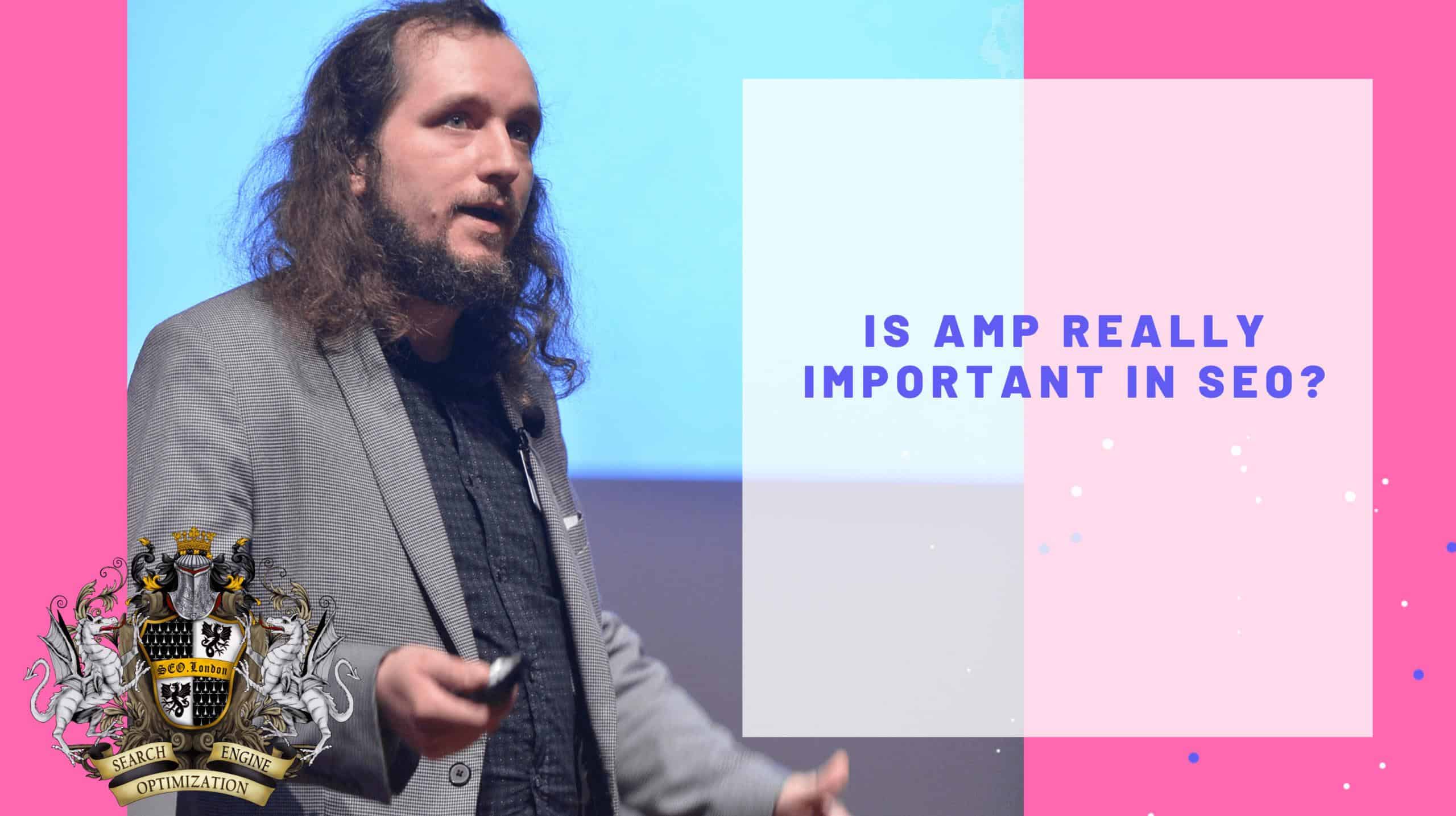 Published in: March 2021
Published in: March 2021
Last Updated in 2023-03-09T09:25:30+00:00 by Lukasz Zelezny