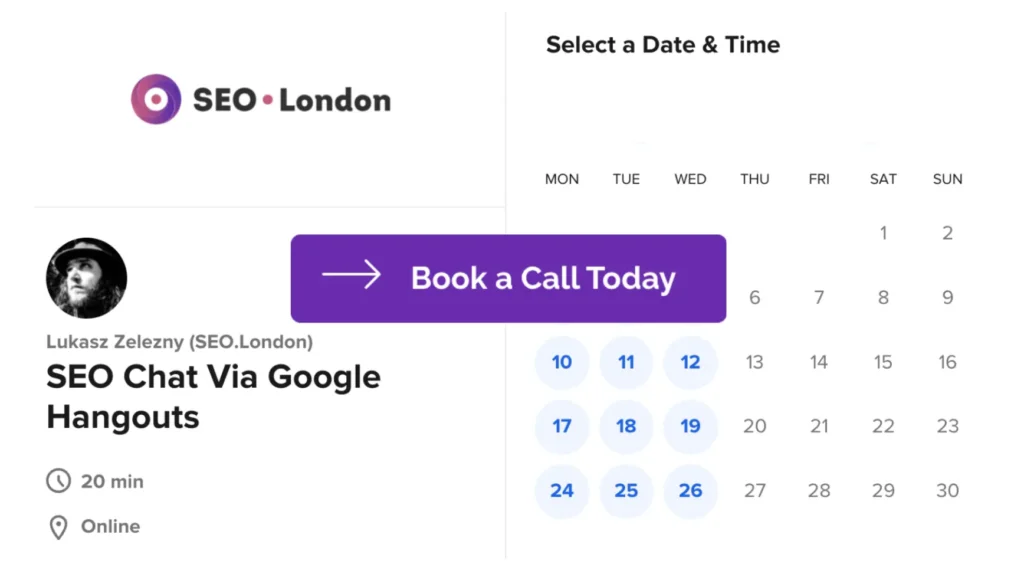There’s no getting around it— Google Analytics is an incredibly useful (and free) tool for digital marketers, detailing vast data into website performance, traffic and conversions.
However, for anyone who isn’t an SEO expert, getting the best from this tool, and using the data to boost performance in both search engines and sales, can be quite daunting.
In the following article, I’d like to offers a few basic pointers into what users should be looking towards to get the most from the system.
What is ‘analytics’ in SEO?
The dictionary definition of analytics is information resulting from the systematic computational analysis of data or statistics.
Increase your online presence with Lukasz Zelezny, an SEO Consultant with over 20 years experience — schedule a meeting now.
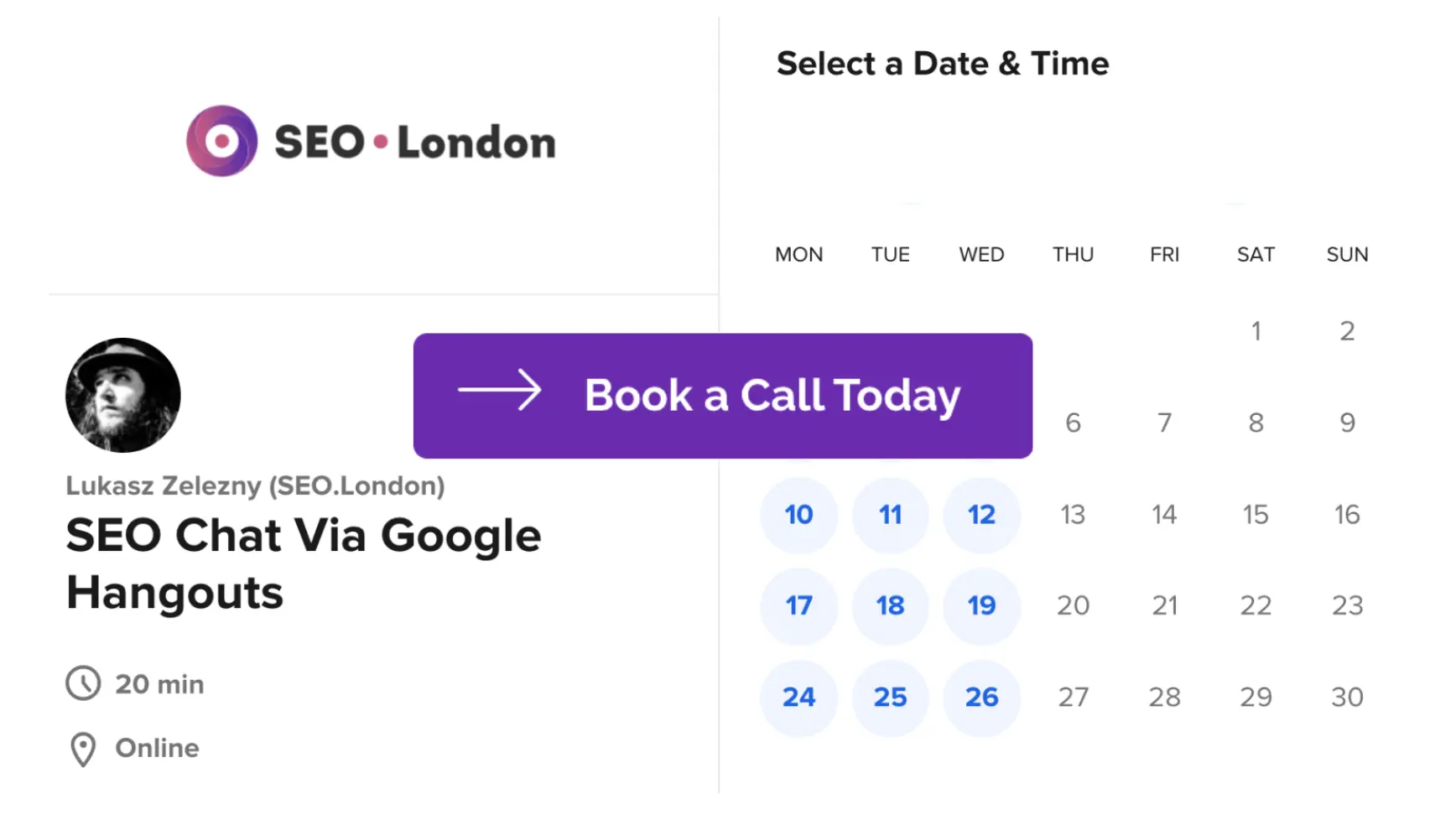
When it comes to SEO, this data relates to organic traffic. The value of those data and their useful analysis is used to create growth in engaged organic traffic. This act is performed off the back of its measurement, analysis, implementation and updates.
What we’re looking at then, is finding out who’s visiting your site, how they’re getting there, where from, on what device, when, and why. There are more demographics than that, but at least those give us a basic understanding of how in-depth a tool Google Analytics is and how much there is to glean from it.
But the big question is: how? And when you’ve figured out how to track down all the useful information, what do you do with it?
Get the fullest data picture by linking to your Google Search Console
Google Analytics is an excellent tracking tool, delivering facts and figures about your traffic, yet, if you combine that information with the analysis of the keywords driving that traffic, then you’ve got a far broader, and ultimately more useful picture.- Understand the search queries that trigger impressions and earn clicks
- Detail device types for more appropriate optimisation
- Find out where your best markets are coming from
- Confirm your best and worst performers using landing page results, and the elements that drive your best traffic
How to measure SEO in Google Analytics
There are so many tools and reports within Google Analytics it’s often hard to know where to start, or which are your best means to achieve relevant guidance.
You need to spend time getting to know how each of the areas of the GA system work. There’s a lot to understand, so getting used to its navigation and where each section leads, and the useful statistics they supply, is a great first step.
The primary areas of interest, once you can comfortably find your way around, are:
Get More Customers Online with Lukasz Zelezny, an SEO Consultant with over 20 years experience — schedule a meeting now.
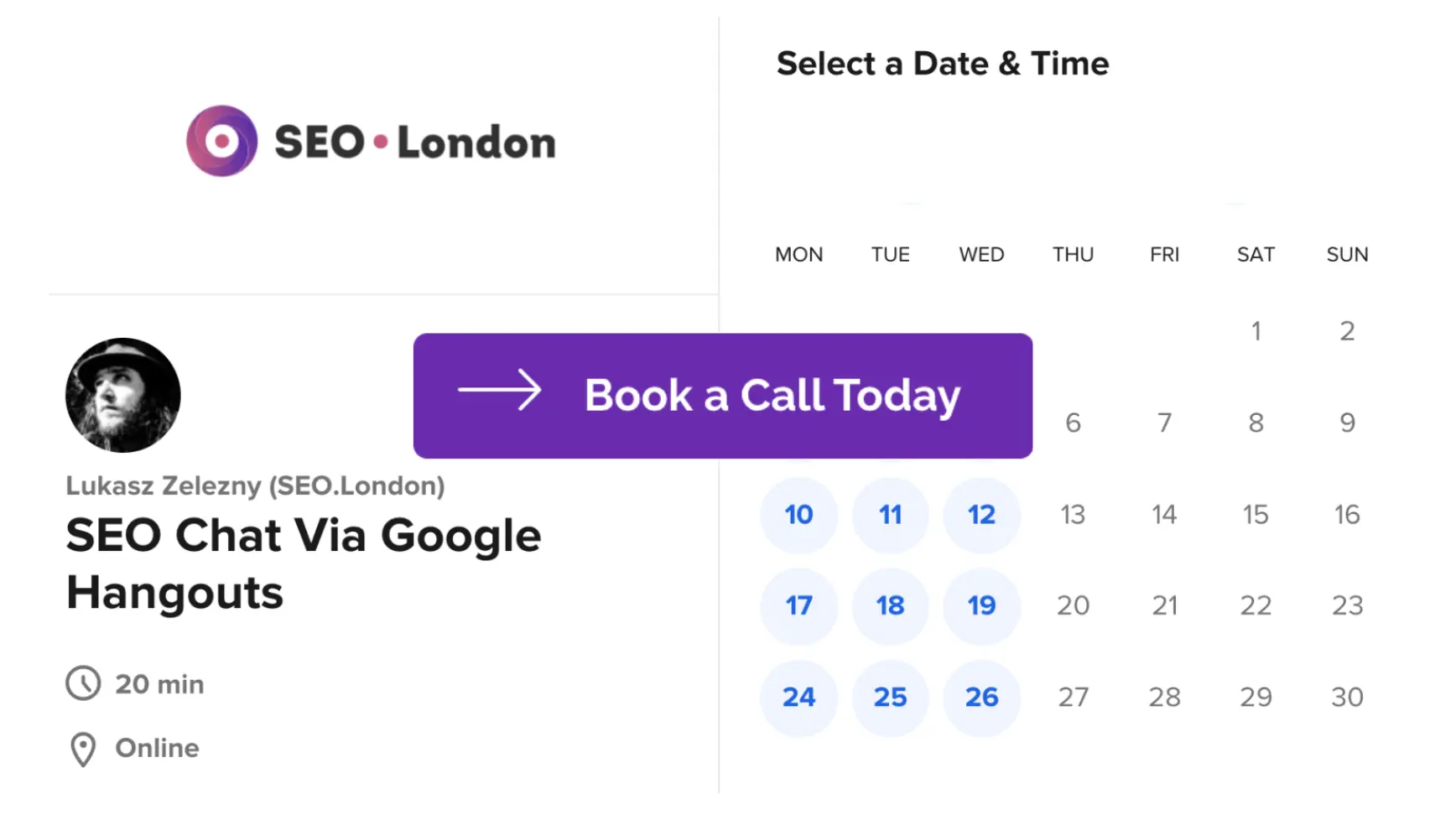
How much organic traffic your site attracts
You’ll find this in the Acquisition > Overview > Source/Medium link. You’ll find a breakdown of organic traffic for each channel in the overview, and then a range of additional charts and figures in the Source/Medium section.
The keywords that drive traffic to your site
Keywords are at the root of how you get found, so head to the Search Engine Optimisation > Queries link to see a breakdown of those driving traffic to your site.
What to ask an SEO Consultant
- Query = the keyword search phrase
- Impressions = how many times your link ranked and appeared in a search for the keyword phrase
- Clicks = the number of times someone clicked through from those impressions
- Average position = your average page position for your impressions
- CTR = Click through rate – the percentage of times you earn a click from your impressions
How to track SEO rankings with Google Analytics
There isn’t a particular number, percentage or grade to dictate a ranking when it comes to SEO; the key metric is to see how your organic traffic is performing—for the whole of your site and individual pages.
There are a couple of ways to check your data here, but however you do, you should expect to see a steady increase in numbers to show that the work you’re doing to boost your SEO is paying off.
Tracking your organic search traffic
We’ve already chatted about where you can find the organic traffic for your complete site, but to ascertain more detailed and useful information, you need to examine individual pages. You can see which are doing well, why, and consider how to use those elements to improve other areas of content.
Navigate to Behaviour > Site Content > Landingpages. You’ll see them ranked by the number of sessions they’ve achieved. If you insert the URL of each page in the search bar, you can access the data for each page by clicking the Secondary dimension > Acquisition > Medium, and then click the Organic checkbox.
Alternatively, you can create a segment that only includes organic traffic. Segments make Google Analytics so much more accessible and easy to use. GA already has a ready-made segment called Organic Traffic, so why not use it? Check out your pages in the Behaviour section for upward trends.
Does Google Analytics affect SEO
There are a range of myths and legends surrounding this topic. Almost all of them have been debunked and disregarded.
There is no physical or direct impact on your SEO just because you sign up for, and access the service. The only advantages to come from GA are all to do with how you choose to utilise the data you gather from it.
So, does Google Analytics help SEO? Only by helping you detail where you can or need to put your efforts. That could be to do with the content, keywords, links and more. And by linking to your Google Search Console, you’ll have a more complete picture into all sorts of data to help you drive your best practices schedule.
How to improve SEO with Google Analytics ?
How do you use this great tool to track and drive traffic, and improve your SEO? There are too many ways to list in one short article, so here are a few ideas you can try to get used to the system, and track improvements.
Republishing pages to boost interactions
If you monitor the organic traffic of a particular page, there’s every chance numbers could drop as well as climb. If you notice traffic dropping, head to Acquisition > Search Console > Landing Pages and select a page. This is the time to dig deeper into the data to find out why.
Look for patterns regarding the organic traffic through all available metrics, and where they change. Does this explain those dips? And if it does, counteract them with stronger keywords and fresh content. When you’re happy with the changes, republish your content.
Improve SEO on your best and worst converting pages
Again, head to Acquisition > Search Console > Landing Pages, select a goal and examine the conversion rates. From there, type the ranking keywords into Google, and check the backlinks of the top-ranking URLs. If you can use this information to replicate what they’re doing, then that’s a great place to start.
Boost landing page performance with assisted conversions
Rarely will you make a sale from the first click of a landing page. Earning brand awareness and customer confidence helps to convince your visitors to become customers. Once you understand this, you can use the previously visited pages that helped your customer arrive at the decision to buy, to drive more conversions.
Head to Conversions > Multi-Channel Funnels > Assisted Conversions, and select one of your conversions from the drop-down list. Choose how long you think your sales cycle should take, and then click Organic Search at the bottom of the report. Apply the landing page URL as a secondary dimension, and you’ll see which pages converted with its help.
Using your new data, you can now update your content on other pages to attract even more of the relevant traffic.
Find additional keyword opportunities using your internal search tool
Most websites have a search tool to help users find what they’re looking for, especially on large or eCommerce sites, or it isn’t instantly apparent where the information they need might be.
Finding out what your visitors are looking for gives you a chance to provide landing pages for search phrases that aren’t already covered, and guess what? Google Analytics can help you with that.
By setting up Internal Search Tracking on GA and allowing the software to gather the data, you’re in a position to use the Site Search option as a Behaviour in your Search Terms report.
Monitor for traffic dips and spikes
Automating Google Analytics to send you alerts when metrics change suddenly or by unusual numbers is an excellent opportunity to put something right, or boost your best actions before things get out of hand.
Head to Admin > View Column > Custom Alerts > Create a New Alert to set them up.
Give each alert a name, select the conditions and values and see how well they work for you. If you need to tweak to the values to get the best from each alert, then do.
Dips and spikes uncover all sorts of issues, all providing data that you can use to improve performance.
How to use Google Analytics for SEO
The important thing is to understand how Google Analytics works and to keep building on your knowledge of its tools, data, and how each area can be utilised to your advantage.
Rome wasn’t built in a day, and you certainly won’t become a Google Analytics expert overnight.
Keep plugging away, searching out new tips and tricks, and when you’ve mastered the majority, you’ll have so many SEO boosts, techniques and best practices organised that your organic search traffic will show the constant climbing metrics you need for success.
What is Google Analytics?
Google Analytics is a tool which enables you to track your blogs, websites and social networks. As defined by Wikipedia, “Google Analytics is a web analytics service offered by Google that tracks and reports website traffic, currently as a platform inside the Google Marketing Platform brand.” This service was launched by Google in November 2005 after it acquired Urchin.
It has been noticed that Google Analytics has been the most commonly used service on the web for web analytics. It gives you a customizable and predetermined report. Since it provides more data as compared to others, it is considered as a very dominant tool.
A Software Development Kit is provided in Google Analytics which allows the user to gather usage data from Android and iOS apps. This is named as Google Analytics for Mobile Apps.
Mariam Naficy, Founder & CEO, Minted says “Google Analytics helped us optimize our art marketplace, resulting in 400% year-over-year revenue growth for our art business.”
Various elements that it works on are:
- Number of visits on a website/blog/social media
- Duration of visits
- Source of visit/traffic
- Number of pages visited
It also shows you other details like the preferred sections of your users, the keywords that are used, technical details of the devices of the users.
The most important aspect that makes Google Analytics stand out from other tools is its compatibility with other tools of Google. Also, you can try your hands on the various Analytics resources that are available in Google Chrome.
Why is Google Analytics training beneficial?
Be it an app or a website, Google Analytics is useful for everything, no matter what was the reason for creation. You might have created your app or website for generating leads, for online sales, for sharing some information, for promoting your products or any other thing, Google Analytics helps you in tracking its performance.
Google Analytics training can be really beneficial in learning how to generate reports. You also get to know which of these reports would be really useful for your business and also how to read these reports in order to turn the data into an insight. You also get the figures about who visits your site and what type of device was used to visit your site. In these training sessions, you learn how to identify the issues that the visitor may be facing while browsing your website through different devices like an mobile phone, laptop, desktop etc. The same goes for difficulties that may occur in a particular operating system.
These training sessions can help the professional in analysing if their efforts on email marketing, social media, articles and blogs have been effective enough to attract the potential customers. If you are running a marketing campaign, you need to know which demographic group it is giving results in so that you can make more efforts in that direction and reduce the efforts where the performance is not good. All this knowledge is imparted in Google Analytics training.
With these trainings, the professionals can establish if they have been able to achieve the specific goals they are working on for a website or app.
 Published in: January 2021
Published in: January 2021
Last Updated in 2022-12-28T11:53:14+00:00 by Lukasz Zelezny