How to Use Predictive Search When Choosing SEO Keywords for Your Website
If you’re struggling to choose search engine optimization (SEO) keywords for your website, a predictive search may help. Most website operators already know some SEO keywords for which they want to rank. After optimizing their websites for them, though, they struggle to think of new SEO keywords. Fortunately, the predictive search can reveal popular and relevant SEO keywords.
What Is Predictive Search?
Predictive search is a feature on Google and Bing designed to predict users’ search queries while they type them. Also known as autocomplete suggestions or autocomplete predictions, it generates search query predictions. Google and Bing will attempt to predict search queries while users type them.
Search engines like Google and Bing no longer require users to type a complete search query. With predictive search, they allow users to search the internet by typing a partial search query. Google says its predictive search feature will enable users to perform searches 25 per cent faster. As a website operator, you can use predictive search to choose SEO keywords for your website.
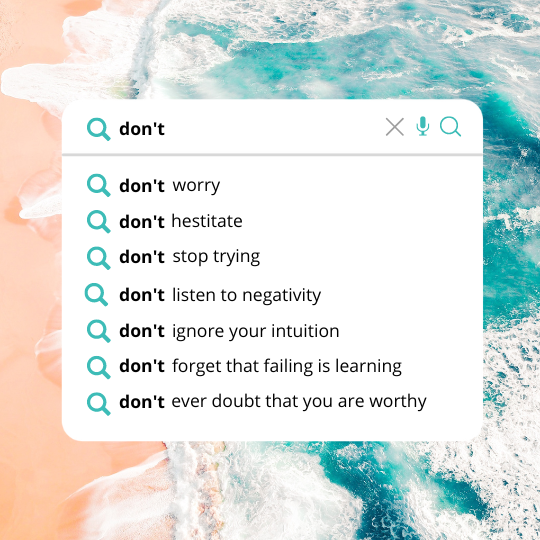
How Predictive Search Works
Predictive search displays a list of popular search queries based primarily on the letters and words the user has already typed. It’s a real-time feature. Users will see a list of predictions below the search input field as they type their search queries.
Search engines will look at the typed letters and words and display a list of popular search queries that begin with those letters and words. Users can then select one of the predictions from the list, or they can proceed to complete and execute their original search query.
While predictive search is based primarily on the letters and words a search engine user has already typed, it also uses information from other sources. Google’s predictive search feature, for instance, uses past search queries. It will look at the user’s search queries, and Google may display predictions based on those past search queries.
Google’s predictive search also uses information about trending search queries and the user’s location. Google automatically tracks trending search queries. If a user types the first letters of a trending search query, Google may display the trending search query as a prediction.
How to Use Predictive Search for SEO Keyword Research
You can use predictive search to discover new SEO keywords. It’s beneficial for revealing long-tail SEO keywords. All you need to get started is a short list of seed keywords.
Seed keywords, words or phrases that are relevant to your website. When used with predictive search, they will reveal longer search queries for which you can perform SEO. These predictions are long-tail SEO keywords. As you evaluate the list, you can choose relevant long-tail SEO keywords for your website.
Both Google’s and Bing’s predictive search features will display predictions based on the seed keywords you type. Just type a seed keyword without executing your search query. If there are search queries that begin with that seed keyword, you’ll see them displayed as predictions below. Most of these predictions will be sorted by popularity, with the most popular search query at the top of the list.
All of your seed keywords should be short and relevant to your website. They should also consist of words or phrases commonly appearing at the beginning of other terms. Partial questions typically work well as seed keywords. If you operate a blog about cycling, for example, you can use seed keywords like “why cycling,” “how cycling” and “what cycling.” You can expand on these seed keywords by including other words.
Tips on Using Predictive Search
When performing SEO keyword research, you may want to disable some of Google’s predictive search options. Personal results is one such option. When enabled, personal results will personalize Google’s predictive search with information based on your past search queries. Since you are using this feature to choose SEO keywords, you may want the predictions based on your past search queries.
To disable personal results, visit google.com/setting/search/privateresults. If you aren’t already logged in to your Google account, you’ll need to log in. Disabling individual results will change how Google generates predictions for your search queries. It will stop using information based on your past search queries, making it easier to choose relevant SEO keywords with predictive search.
Alternatively, you can use Google’s predictive search feature in incognito mode. Incognito mode is a Chrome setting. Any websites that you access in incognito mode won’t be able to track your activities. It will mask all of your activities, including the websites you’ve previously visited and the search queries you’ve previously performed.
Try different typing variations of your seed keywords. Predictive search is exact. It will typically only show predictions for search queries if you type them exactly as they appear. Typing a seed keyword in a different spelling, for example, may result in a separate list of predictions. For more search query predictions, experiment with different spelling variations and synonyms.
You may notice an icon next to the predictions displayed by Google. These icons come from Knowledge Graphs. If there’s a Knowledge Graph for a search query prediction, Google may pull an image from it. Google will display the picture as a small icon next to the prediction.
Conslusion
In addition to discovering new SEO keywords, the predictive search can help you decipher the intent of your website’s SEO keywords. The intent is what users hope to accomplish by performing a particular search query. Some users may be looking for an answer to a question. Others may be looking for a product to purchase. Predictive search can reveal the intent of SEO keywords by showing the most popular search queries that contain those SEO keywords.
There are dozens of commercially sold keyword research tools available. While some provide valuable insights into keywords, you should still consider using predictive search. It’s a free tool that can reveal new SEO keywords for your website. When you enter a seed keyword in Google’s or Bing’s search input field, you’ll see a list of search query predictions, some of which may be valuable SEO keywords for your website.
 Published in: November 2022
Published in: November 2022
Last Updated in 2022-12-28T08:57:48+00:00 by Lukasz Zelezny



