Has Google indexed your website? If not, users won’t be able to find it on the world’s largest search engine. Your website may attract some traffic from Bing and other online channels, but it won’t attract any traffic from Google. Rather than waiting weeks or even months, though, you can encourage Google to quickly index your website by following these tips.
Check to See If Your Website Is Indexed in Google
Just because your website doesn’t rank on the first or second page of Google’s search results doesn’t necessarily mean that it hasn’t been indexed. Newly indexed websites, as well as poorly optimized websites, are often buried many pages deep in the search results. The websites are technically still indexed, but because of their poor search rankings, webmasters assume they haven’t been indexed.
To see whether Google has indexed your website, search for the domain using the “site” operator, such as “site:example.com.” Performing a basic search for your website’s domain will reveal all indexed pages, including those on other websites, that mention the domain or are deemed relevant to the domain. When you use the “site” operator, however, Google will only return indexed pages under your website’s domain. If you don’t see any results after searching for your website’s domain using the “site” operator, Google hasn’t indexed it.
Don’t Block Google From Crawling Your Website
If Google can’t crawl your website, it probably won’t index it. Using the “disallow” directive in a robots.txt file, for instance, you can block specific search engines or all search engines from crawling your website. If you intentionally or unintentionally block Google from crawling your website, Google may never index it.
Some webmasters use the “disallow” directive so that they have the opportunity to build and finalize their website before showing it search engine users, whereas other webmasters unknowingly use this directive when configuring their website’s content management system (CMS). If your website uses WordPress and you tick the box for “Discourage search engines from indexing this site,” the CMS will automatically add the “disallow” directive to a robots.txt file, thereby discouraging search engines from crawling your website.
Add Website to GSC (Google Search Console)
You can ask Google to crawl your website by submitting it to Google Search Console (GSC). Not to be confused with Google Analytics, GSC is a free tool that allows you to track and optimize your website’s performance on Google. While Google Analytics focuses on user engagement metrics, GSC focuses on search performance metrics. As a result, Google will automatically crawl your website when you add it to GSC.
GSC is available for free by visiting search.google.com/search-console. To add your website, click the “Add property” link and enter your website’s domain. You must then copy a snippet of code, known as a text record, and paste it into your website’s Domain Name System (DNS) configuration. Once Google has verified the text record, it will crawl your website and return data regarding its performance in the search results.
Create a Sitemap
A sitemap will encourage Google to index your website, as well as its individual pages, more quickly. Typically using the Extensible Markup Language (XML) format, a sitemap is a file that contains a list of all pages on your website. While accessible to visitors, it’s designed primarily for search engines.
When you create a sitemap and upload it to your website, Google will crawl the XML file to identify all of your site’s pages. Neglecting to create a sitemap, on the other hand, means Google will have to use other methods to find your website and its pages. You can easily create a sitemap using a sitemap generator tool like xmlsitemapgenerator.org/sitemap-generator.aspx or xml-sitemaps.com.
Of course, a sitemap is only beneficial if Google knows about it. Therefore, you’ll need to specify the location of your sitemap in GSC. After creating a sitemap, upload it to your website’s root folder. When finished, try accessing it by visiting your website’s domain proceeded by the sitemap’s filename and then the file extension. If the filename is simply “sitemap,” you should be able to access it by visiting example.com/sitemap.xml. If the address works — you’ll see a list of page URLs — you can provide it to Google by clicking “Sitemaps” in GSC.
Create and Publish Unique Content
You can’t expect Google or any other search engine to index your website if it features little or no unique content. Very rarely will Google index a website that doesn’t have a meaningful amount of unique content. After all, unique content is what makes a website valuable to visitors. Without it, there’s no reason for users to visit a website.
Make sure each web page, especially the homepage, has a meaningful amount of unique content. If two pages on your website have the same content, you should either delete the duplicate page or use a canonical tag to tell Google which page you want indexed. With plenty of unique content, Google should quickly index your website.
Build Some Backlinks
Building backlinks will encourage Google to index your website more quickly. Google uses a variety of methods to identify websites for indexing and ranking purposes, one of which involves following links. When Google encounters a link, it will typically follow the link to the new website or page.
For faster indexing, build backlinks to your website on high-traffic, well-known properties like Facebook and YouTube. You don’t need to build hundreds of backlinks. On the contrary, building too many may create an unnatural backlink portfolio that leaves your website vulnerable to a ranking penalty. Instead, build no more than 10 backlinks to help Google find and index your website.
It takes time for Google to discover new websites, and it takes even longer for Google to determine where they should rank. With that said, there are ways to encourage the search engine giant to index your website more quickly. By avoiding the use of the “disallow” directive, adding your website to GSC, submitting a sitemap, creating unique content and building backlinks, you can get your website indexed in days if not hours.
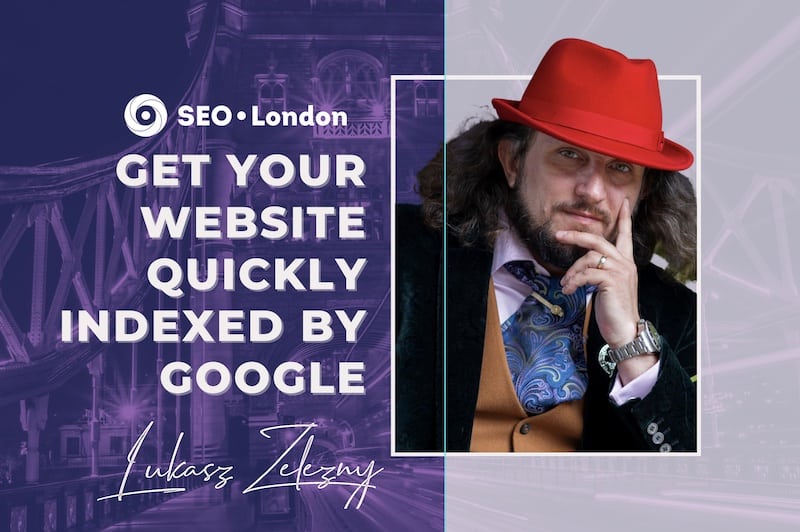 Published in: January 2022
Published in: January 2022
Last Updated in 2022-12-28T09:51:25+00:00 by Lukasz Zelezny



