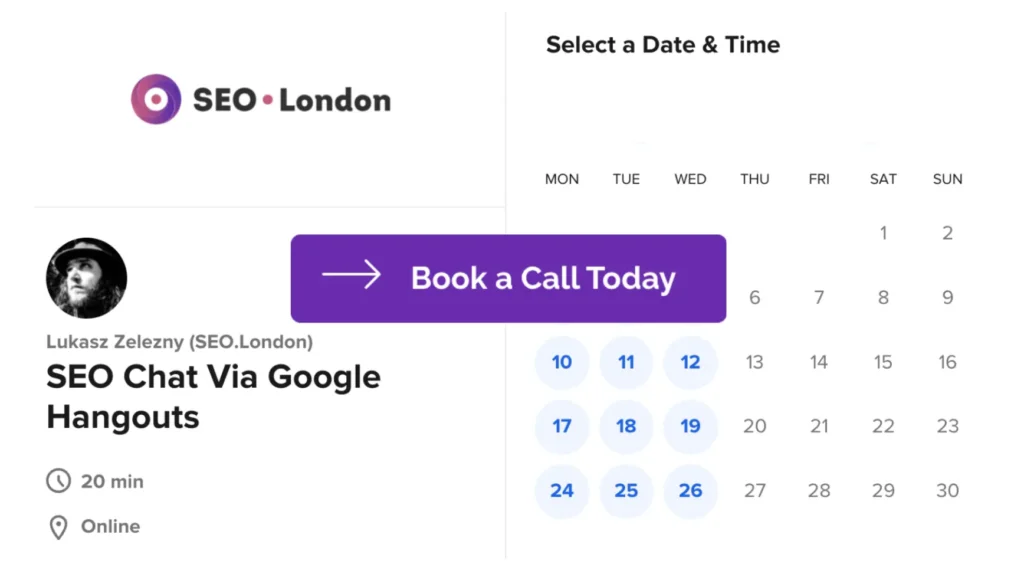When analyzing your website’s organic search traffic in Google Analytics, you may come across a “not provided” message. Google Analytics is a versatile platform that can reveal how visitors find and use your website. You can use it see to track sessions, session duration, page views, bounce rates, traffic sources and more.
To determine which queries visitors searched for on Google to find your website, though, you’ll have to use a different solution. Google Analytics no longer reveals this information. Instead, it typically displays a “not provided” message. You may see a few search queries listed, but Google Analytics will likely show this generic message for most of your website’s organic search traffic.
The Basics of Search Query Data in Google Analytics
Google Analytics offers channel-specific traffic data. When logged in to the platform, you can access this data by clicking the “Acquisition” menu and selecting “All Traffic,” followed by “Channels.” There are several different traffic channels that you can choose to analyze from here, one of which is organic search.
If you choose organic search, Google Analytics will reveal data regarding your website’s organic search traffic. You can see how many visitors accessed your website by clicking a listing in Google’s results pages, and you can see how they engaged with your site during their sessions. With that said, you can’t see what search queries drove them to your website.
The “Keyword” column in this section of Google Analytics will likely show “not provided” at the top. The “not provided” element may account for as much as 99 percent of your website’s organic search traffic, meaning you’ll only be able to see 1 percent of all search queries that drove visitors from Google to your site. These select few search queries will be displayed below the “not provided” element in the same “Keyword” column.
Why Google Removed Search Query Data From Analytics
Google removed search query data from its Analytics platform to protect search users’ privacy. It was an initiative Google began back in 2011. In the years to follow, the percentage of search queries affected by the “not provided” message has steadily increased.
During this year, Google rolled out an update that automatically redirected logged-in users to the Hypertext Markup Transfer Secure (HTTPS) version of its search engine. Users who visited http://www.google.com while logged in to their Google account were automatically redirected to https://www.google.com. Google has since made HTTPS the default protocol for all search users.
When search users load Google over HTTPS, they expect privacy. After all, HTTPS encrypts users’ data so that unauthorized parties can’t access it. Google wants to protect the privacy of search users. To achieve this goal, it switched its search engine to HTTPS and removed search query data from Google Analytics.
The number of search queries showing the “not provided” message in Google Analytics was initially low. It affected just a small portion of websites’ total organic traffic. Today, the “not provided” message affects most search queries.
Get More Customers Online with Lukasz Zelezny, an SEO Consultant with over 20 years experience — schedule a meeting now.
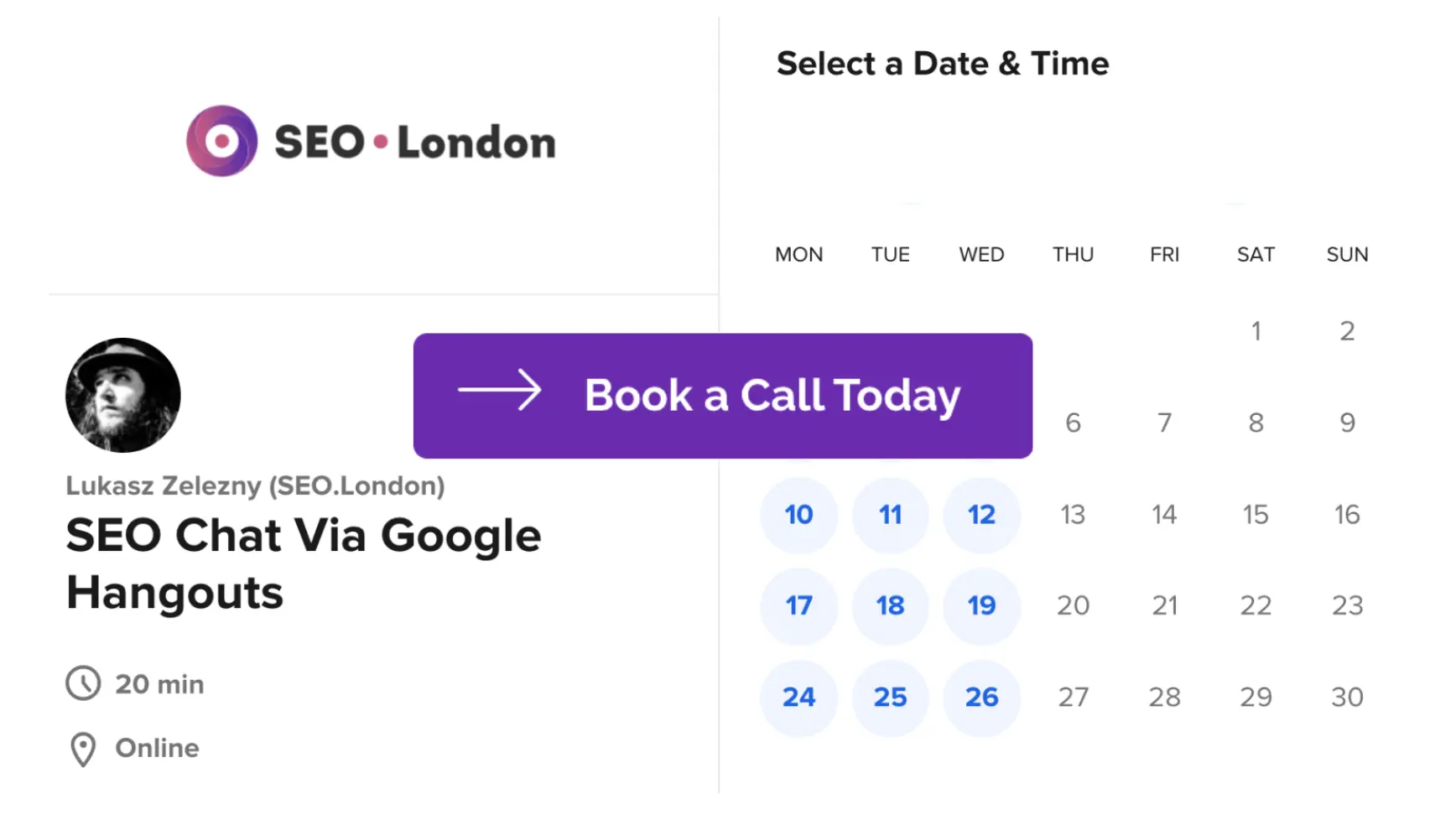
Alternative Solutions to Analyze Search Query Data
While Google Analytics no longer reveals search query data for most organic searches, there are other ways to find this information. Some webmasters, for instance, have turned to Google Ads as an alternative.
Google Ads is Google’s pay-pay-per-click advertising (PPC) service. It doesn’t offer insight into organic search traffic, but it does offer insight into paid search traffic. You can use Google Ads to see what search queries users searched for to discover or click your PPC ads. If your website ranks for a particular keyword, you can bid on that keyword with the default broad-match type. The broad-match type means that your PPC ads may appear for other related search queries, thus revealing new search queries in Google Ads.
What to ask an SEO Consultant
The most effective solution to analyze search query data is Google Search Console. Google only removed search query data from its Analytics platform; it didn’t remove this data from its Search Console platform.
Google Search Console has always revealed search query data. Even when Google rolled out its HTTPS update in 2011, Google Search Console retained this data. You can see what search queries your website ranks for on Google, as well as how many impressions and clicks those search queries drive, by using Google Search Console. Search query data is available under the “Performance” tab.
Why did Google decide to keep search query data for its Search Console platform and not its Analytics platform? Google Search Console only offers a general overview of your website’s organic search traffic. You can use it to see what search queries drove visitors from Google to your website. You can’t, however, use Google Search Console to see how visitors used your website after accessing it through Google’s results pages.
Google Analytics is designed to track visitors more closely. It follows visitors from Google’s results pages to your website while revealing how they interact with your site. With Google Analytics, you can see what actions visitors performed on your website after they discover it Google’s results pages.
Google Search Console doesn’t track visitors once they land on your website; it only tracks them while they are on Google’s search engine. Because this data is more general, it’s still available in Google Search Console.
Keep in mind that Google Search Console will only reveal a maximum of 1,000 search queries per traffic report. You can choose different filtering options to view different search queries. But for any given traffic report, you won’t see more than 1,000 search queries in Google Search Console.
Another solution is Bing Webmaster Tools. It’s Microsoft’s answer to Google Search Console. Bing Webmaster Tools reveals similar types of search query data. You can use it to see what search queries your website ranks for on Bing as well as how many impressions and clicks they generate.
The “not provided” message in Google Analytics isn’t an error. It simply means that Google doesn’t want to reveal some or all of your website’s search query data. To view this data, you’ll need to use Google Search Console. If you’re trying to view search query data involving Bing, on the other hand, Bing Webmaster Tools is the answer.
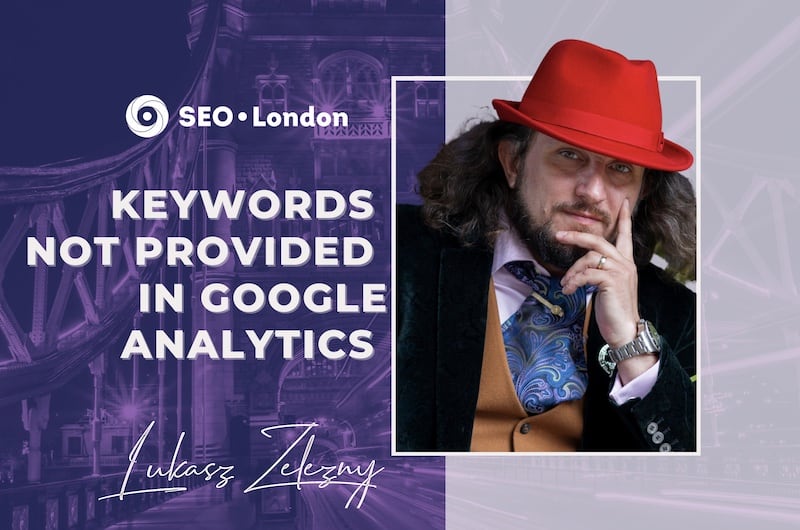 Published in: January 2022
Published in: January 2022
Last Updated in 2022-12-28T09:50:54+00:00 by Lukasz Zelezny