
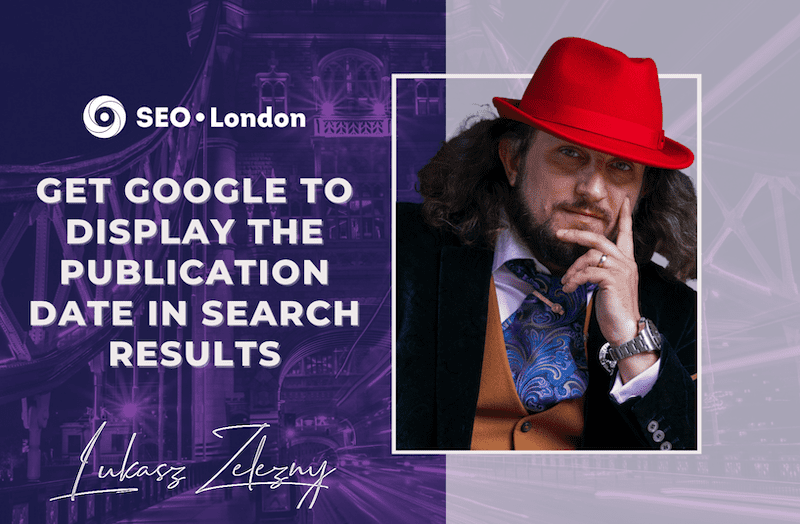
Google doesn’t use a universal format for indexed listings. It will typically generate a title, description, and page address for all indexed listings. For some indexed listings, though, Google may add a publication date as well.
The publication date will precede the description. Consisting of a month, day and year, it tells users when the indexed page was published. You can show a publication date such as this in your website’s Google listings. It’s a simple on-page search engine optimization (SEO) process that can make your website stand out from its counterparts.
Benefits of Showing a Publication Date
Why should you show a publication date in your website’s Google listings? With a publication date, you may notice an increase in traffic referred by Google. Listings with a publication date typically have higher organic click-through rates (CTRs) compared to those without a publication date.
The presence of a publication date will make your website’s listings larger. They’ll contain more characters, and they’ll consume more space in Google’s search results. As a result, they’ll attract the attention of users. Your website’s large listings will stand out while attracting more search results clicks.
Showing a publication date will allow you to reach users who filter their search results by date. By default, the search results may consist of listings with a publication date and listings without a publication date. Users can filter their search results by date, meaning they’ll only see the former type of listings.
This filtering option is available by clicking the “Tools” button next to the search field and choosing “Any time”, followed by the desired date range. Users who only want to see listings that were published in the past year, for instance, can choose “Past year” under the “Any time” menu. By showing a publication date, your website’s Google listings may appear for these users.
Another benefit of showing a publication date is the potential for more backlinks. With a publication date, other website operators will recognize your site’s content as being current. They’ll see the recent publication date of a new page, so they may link to it. Without this information, on the other hand, they may assume the page’s content is outdated and not worthy of a one-way link.
Include a Publication Date as Plain Text
If a page features a plain-text publication date, Google may display it in the page’s listings. You don’t have to use any special tags or markup. Google’s crawlers are proficient at reading plain text, and they can identify publication dates in this basic format.
According to Google, plain-text publication dates should be visible to users and featured in a prominent area. For most pages, you can include a plain-text publication date at the top. Some open-source content management systems (CMSs) will automatically include a plain-text plication date in this area. Just remember to use an appropriate font size and font color so that it’s easy to see.
You don’t need to include the time in a publication date as plain text. Publication dates displayed as plain text only need to have a month, day and year. The time of day when the page was published is optional. You can either include it in a publication date, or you can leave it out.
Google recommends the use of a label with plain-text publication dates. You can label a plain-text publication date by prefixing it with “Posted on” or “Published on.” Using a label will ensure that Google, as well as your website’s visitors, recognize the date as a publication date.
Use the Publication Date Structured Data
An alternative to including a publication date as plain text is using the publication date structured data. Structured data can provide Google with a wealth of knowledge about a page, including the date on which it was originally published. This information is conveyed using the publication data structured data.
You can use the publication date structured data with a relevant subtype, such as article or blog posting. The article subtype is designed for general page articles, whereas the blog posting subtype is designed for blog posts. When using either of these subtypes, you can add a publication date to the “datePublished” field.
Keep in mind that the publication date structured data isn’t visible. No type of structured data, in fact, is displayed directly on pages. When you use the publication date structured data, you’ll specify the publication date in the page’s code. Google will see it when crawling the page’s code, but visitors won’t see it when viewing the page’s content.
Consider a Late Modified Date
You may want to consider a last modified date instead of a publication date. Your website’s Google listings can feature either a publication date or a last modified date. A last modified date, of course, is the date when a page was last edited or otherwise modified. If you regularly modify your website’s pages, a last modified date may prove more effective.
For a last modified date, you can use the same techniques. You can include a last modified as plain text, or you can use structured data. When including it as plain text, use a relevant label like “Last updated on” or “Last modified on.”
You can enter a last modified date in the “dateModified” structured data field. You can even use it in combination with the “datePublished” field, meaning Google will know when the page was published and when it was last updated.
Google won’t display both dates in the page’s listings. If a page has a publication date and a last modified date, it will only display one of the dates. Google usually prefers a publication date unless a page was heavily modified. If a large chunk of the page’s content was changed, it may display a last modified update, instead.
Google may rank your website’s pages regardless of whether they have a publication date. It’s an optional piece of information that’s not required for indexing or ranking. Using a publication date, however, can increase your website’s organic traffic and potentially its backlinks.
This post was last modified on December 28, 2022
Recent Posts
SEO for Drug Rehab
In an era where virtually every answer is sought online, the visibility of drug rehab…
SEO Ireland
In the digitally interconnected tapestry of today's world, where every business competes to leave a…
SEO career path
Introduction to SEO Careers Embarking on a journey through the ever-shifting landscape of Search Engine…
SEO for Detailers
In the bustling world of car detailing, catching the eye of potential customers amid a…
SEO for non profits
Picture this: a worthy cause that could change lives, positively impact the community, or help…