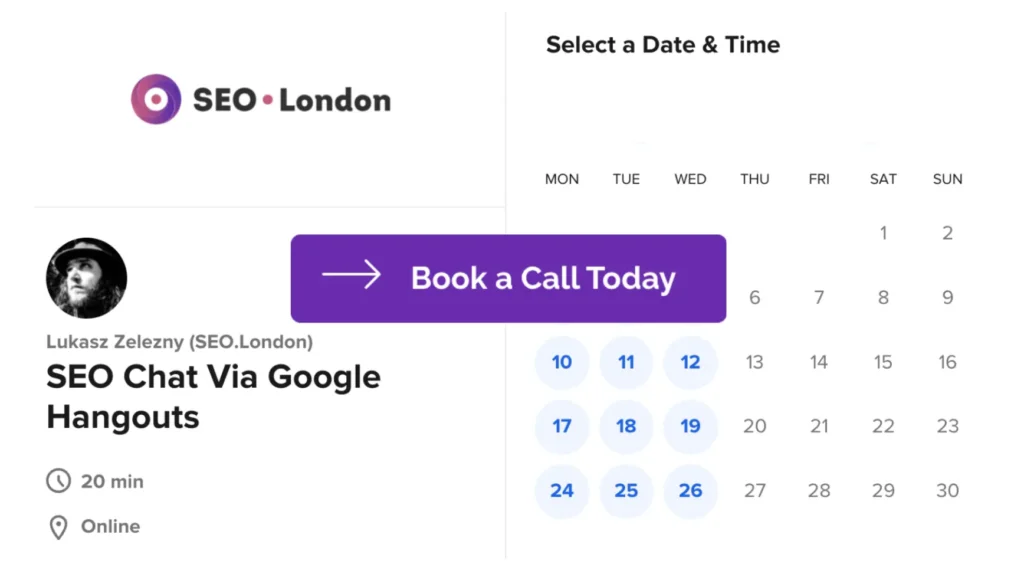-
Backlinks
- Hoe werkt Google Penguin?
- Hoe spammy links opsporen en verwijderen
- Hoe krijg ik Edu Backlinks
- Hoe krijg je andere sites om naar jouw website te linken
- Wat zijn giftige backlinks
- Wat is een gebroken link?
- Wat is een voorbeeld van een backlink
- Wat is Deep Linking
- Wat is Disavow Backlinks
- Wat is on-pagina en off-pagina optimalisatie
- Wat is One Way Link Building
-
Blackhat
-
CMS
-
Woordenlijst
- Hoeveel Backlinks heb ik?
- Hoe meet je SEO?
- Hoe rapporteer je zwarte hoed SEO?
- Wat is 301 omleiden
- Wat is 404-fout
- Wat is een oproep tot actie?
- Wat is een Content Management Systeem?
- Wat is een Klantreis?
- Wat is een Dofollow-link?
- Wat is een Google Penalty?
- Wat is A/B-testen
- Wat is Above the Fold?
- Wat is affiliate marketing
- Wat is Ahrefs Rank (AR)
- Wat is Alt-tekst
- Wat is AMP?
- Wat is een Advertorial?
- Wat is een ALT Tag?
- Wat is ankertekst?
- Wat is Artikel Spinnen
- Wat is B2B-marketing?
- Wat is Backlinks
- Wat is Black Hat SEO
- Wat is Blogosfeer
- Wat is Bladwijzer
- Wat is Bounce Rate?
- Wat is merkbekendheid
- Wat is Brand Mentions
- Wat zijn gemerkte trefwoorden
- Wat is kruimelnavigatie?
- Wat zijn broken links?
- Wat is Browser Caching?
- Wat is Canonieke URL
- Wat is Chat GPT
- Wat is Click-Through Rate?
- Wat is camoufleren
- Wat is co-citatie
- Wat is Content Delivery Network (CDN)
- Wat is Content Marketing?
- Wat is conversie
- Wat is Conversion Rate Optimization?
- Wat is Conversion Rate?
- Wat is Cookie
- Wat is Crawl Budget?
- Wat is Crawlability
- Wat is Crawler
- Wat is CTR (Click Through Rate)
- Wat is adresboek
- Wat is Disavow?
- Wat is domein
- Wat is domein autoriteit?
- Wat is Domein Populariteit?
- Wat is domeinwaardering (DR)
- Wat is Doorway Page
- Wat is dubbele inhoud
- Wat is E-A-T in SEO
- Wat is blijvende inhoud
- Wat is externe link
- Wat zijn externe koppelingen?
- Wat is trechter
- Wat is Gateway Page
- Wat is het algoritme van Google
- Wat is Google Analytics
- Wat is Google Bot
- Wat is Google Dance
- Wat is Google Sandbox
- Wat zijn de Google Webmasterrichtlijnen
- Wat is Grey Hat SEO
- Wat is gastbloggen
- Wat is Gastposting
- Wat is HTTPS
- Wat is de Kolibrie Update
- Wat is hyperlink
- Wat is inkomende link
- Wat is Inbound Marketing
- Wat is geïndexeerd
- Wat is interne link
- Wat is interne koppelingen
- Wat is Kannibalisatie van Sleutelwoorden
- Wat is Trefwoorddichtheid
- Wat is trefwoordonderzoek
- Wat is Keyword Stuffing?
- Wat is Trefwoorden
- Wat is landingspagina
- Wat is Leadgeneratie
- Wat is linkbait
- Wat is linkeigendom
- Wat is linkruil
- Wat is Link Farm
- Wat is Linkprofiel
- Wat is Link Reclamation
- Wat is Link Schemes
- Wat is linkspam
- Wat is Linktypes
- Wat is Link Velocity
- Wat is een lokaal pakket
- Wat is lang trefwoord
- Wat is Meta Beschrijving
- Wat is Meta Trefwoorden
- Wat is Meta Tags
- Wat is Mobile-First Indexing
- Wat is Nofollow
- Wat is offpage SEO
- Wat is On-Page SEO
- Wat is organische link
- Wat zijn organische zoekresultaten
- Wat is uitgaande link
- Wat is bereik
- Wat is Pagina Autoriteit
- Wat is PageRank
- Wat is de Panda-update
- Wat is de Pinguïn-update
- Wat is Query
- Wat is Rankbrain
- Wat is wederzijdse link
- Wat zijn wederzijdse links?
- Wat is heroverwegingsverzoek
- Wat is Omleiden
- Wat is reputatiemanagement
- Wat is Rich snippets
- Wat zijn robots?
- Wat is Robots.txt
- Wat is zoekmachineoptimalisatie
- Wat zijn zoekresultaten
- Wat is zoekterm
- Wat is Zaad Trefwoorden
- Wat is Sitelinks
- Wat is Sitemap
- Wat is sitemaps
- Wat is Spider
- Wat zijn gestructureerde gegevens
- Wat is subdomein
- Wat is dunne inhoud
- Wat is Tijd op pagina
- Wat is verkeer
- Wat zijn Transactie Trefwoorden
- Wat is TrustRank
- Wat zijn onnatuurlijke links?
- Wat is URL-rating (UR)
- Wat is verticaal zoeken
- Wat is Virale Marketing
- Wat is Voice Search
- Wat is webpam
- Wat is White Hat SEO
- Wat is WordPress
- Wat is XML Sitemap
- Toon alle artikelen ( 131 ) Artikelen instorten
-
Google Analytics
-
Google Zoek Algoritme
-
Trefwoorden
-
Andere
- Heb ik een SEO-bedrijf nodig?
- Hoe vind ik een goed seo bedrijf in Londen?
- Hoe beïnvloeden subdomeinen Seo
- Hoe volg je een Featured Snippet
- Hoe helpt Link Building Seo
- Hoe moeilijk is Seo om te leren
- Hoe belangrijk zijn sleutelwoorden in Seo
- Hoe lang duurt het indexeren bij Google?
- Hoe lang duurt het om Seo te leren
- Hoe lang moet een titeltag zijn
- Hoeveel hits krijgt mijn concurrerende website
- Hoeveel moet ik uitgeven aan SEO per maand?
- Hoeveel moet SEO kosten?
- Hoeveel moet SEO kosten?
- Hoe Trefwoorden Toevoegen In Seo Yoast
- Hoe Trefwoorden Toevoegen Aan Website Voor Seo
- Hoe Metabeschrijving Wordpress toevoegen
- Gebruikers toevoegen aan Google Mijn Bedrijf
- Hoe te verslaan concurrenten Seo
- Hoe het bouncepercentage berekenen
- Hoe het dagelijkse verkeer van een website te controleren
- Hoe Dofollow en Nofollow Links controleren
- Hoe te controleren of een domein is bestraft
- Hoe controleer je ander websiteverkeer
- Hoe de populariteit van een website controleren
- Hoe een Seo Agentschap te kiezen
- Hoe een Seo bedrijf te kiezen
- Een sitemap maken
- Hoe Google Web Stories maken
- Hoe maak je een Seo titel
- Hoe Google Mijn Bedrijf-account verwijderen
- Backlinks verwijderen in Search Console
- Hoe zelf Seo te doen
- Hoe vind je een goede Seo Consultant
- Hoe een Seo Expert te vinden
- Hoe te vinden concurrenten Backlinks
- Hoe Google Mijn Bedrijf Url te vinden
- Hoe vind je Seo-klanten
- Hoe vind je Serp kenmerken kans
- Hoe het zoekvolume voor een trefwoord te vinden
- Hoe giftige backlinks vinden
- Hoe treffende trefwoorden vinden
- Hoe uw Domain Authority Score te vinden
- Hoe Google uw website kan indexeren
- Hoe sneller geïndexeerd worden op Google
- Hoe te verbeteren Rank voor E-Commerce
- Hoe de domein autoriteit verhogen
- Hoe mijn domein autoriteit verhogen
- Hoe kan ik de SEO van mijn website verbeteren?
- Hoe Google Search Console integreren met Google Analytics
- Hoe inhoud te laten ranken voor e-commerce
- Hoe geld verdienen met SEO
- Hoe te meten Seo
- Hoe afbeeldingen te benoemen voor Seo
- Hoe uw website optimaliseren
- Hoe inhoud optimaliseren voor Seo
- Hoe uw website te beschermen tegen negatieve Seo
- Backlinks verwijderen uit Webmasterhulpprogramma's
- Hoe slechte backlinks verwijderen
- Hoe slechte backlinks uit Google verwijderen
- Hoe verwijdert u slechte recensies uit Google My Business?
- Hoe Urls verwijderen uit Google
- Hoe Alt-tekst te zien
- Hoe te verkopen Seo over de telefoon
- Hoe te volgen Trefwoorden Ranking
- Hoe Google Mijn Bedrijf te gebruiken voor Seo
- Hoe Google Trends te gebruiken voor Seo
- Hoe Schema Markup gebruiken voor Seo
- Hoe Semrush te gebruiken om Seo te verbeteren
- Hoe Alt-tekst te schrijven voor afbeeldingen voor Seo
- Hoe H1 Tags te schrijven voor Seo
- Hoe schrijf je Seo vriendelijke blog berichten
- Hoe schrijf je Seo-vriendelijke Alt-Text voor je afbeeldingen?
- Hoe gebruikerservaring Seo beïnvloedt
- Wat zijn Lokale Seo Diensten
- Wat zijn Rich Snippets
- Wat zijn Rich Snippets in Seo
- Wat zijn Serpeigenschappen
- Wat zijn sitelinks
- Wat betekent een Moz Score
- Wat betekent ankertekst
- Wat betekent Canoniek?
- Waar staat Ctr voor?
- Wat doet de digitale marketeer
- Wat betekent Domein Autoriteit
- Wat betekent eten in Seo
- Wat betekent server-side rendering
- Wat is een goede domein autoriteit
- Wat is een kennisgrafiek
- Wat is een verwijzend domein
- Wat is Cloaking in Seo
- Wat is Deep Linking in Seo
- Wat is Dofollow Link
- Wat is Doorway Pages
- Wat is Ecommerce Seo
- Wat is Google Penalty
- Waarvoor wordt Google Search Console gebruikt
- Wat is indexering in Seo
- Wat is interne koppeling?
- Wat is trefwoordclustering
- Wat is trefwoorddichtheid in Seo
- Wat is lokale Seo Marketing
- Wat is Nofollow Link
- Wat is SEO voor parasieten
- Wat is Rank Tracker
- Wat is SEO schrijven
- Wat is het aanbevolen formaat voor het implementeren van Schema Markup?
- Wat Is Het Gebruik Van Robots Txt Bestand In Seo
- Wat is gebruikersintentie?
- Wat is Yoast Seo
- Waarom SEO mislukt
- Toon alle artikelen ( 96 ) Artikelen instorten
-
SEO-Tools
- Asodesk - Best SEO Tool Directoy
- Boomerank - Best SEO Tool Directoy
- Jetoctopus - Best SEO Tool Directoy
- Keyword Hero - Beste SEO Hulpmiddel Directoy
- Labrika - Beste SEO Tool Directoy
- Longtail Ux - Best SEO Tool Directoy
- Marketingtracer - Beste SEO Tool Directoy
- Pulno - Best SEO Tool Directoy
- Ranktools - Beste SEO Tool Directoy
- Omleiding Io - Beste SEO Tool Directoy
- Saphyte - Best SEO Tool Directoy
- Verkoper Seo - Beste SEO Tool Directoy
- Sellersprite - Best SEO Tool Directoy
- Senuto - Beste SEO Tool Directoy
- Seo Audit - Beste SEO Tool Directoy
- Seo Panel - Beste SEO Tool Directoy
- Seopoz - Beste SEO Tool Directoy
- Spyserp - Best SEO Tool Directoy
- Website Crawler - Beste SEO Tool Directoy
- Wordlift - Best SEO Tool Directoy
- Toon alle artikelen ( 5 ) Artikelen instorten
-
Wordpress
How To Check Daily Traffic Of Website
Google Analytics gebruiken
Google Analytics is a great tool to use to check the daily traffic of a website. To get started, you will need to create a Google Analytics account and add the volgen code to your website. Once that is done, you can log in to your Google Analytics account and view the daily traffic of your website.
Het real-time rapport bekijken
Once you have your Google Analytics account set up, you can view the daily traffic of your website by looking at the Real-Time Verslag. This report will show you how many people are currently on your website, die pages they are viewing, and where they are located. You can also use this report to check the daily traffic of your website over the last 30 minutes, 1 hour, or 24 hours.
Het publieksoverzichtsrapport analyseren
Het Audience Overview Report is een andere geweldige manier om het dagelijkse verkeer van uw website te controleren. Dit rapport toont u het totale aantal bezoekers van uw website, de gemiddelde tijd die zij op uw website doorbrengen en de pagina's die zij bekijken. U kunt dit rapport ook gebruiken om het dagelijkse verkeer van uw website te vergelijken over de afgelopen 7 dagen, 14 dagen of 28 dagen.
Vergroot uw online aanwezigheid met Lukasz Zelezny, een SEO Consultant met meer dan 20 jaar ervaring - plan nu een afspraak.
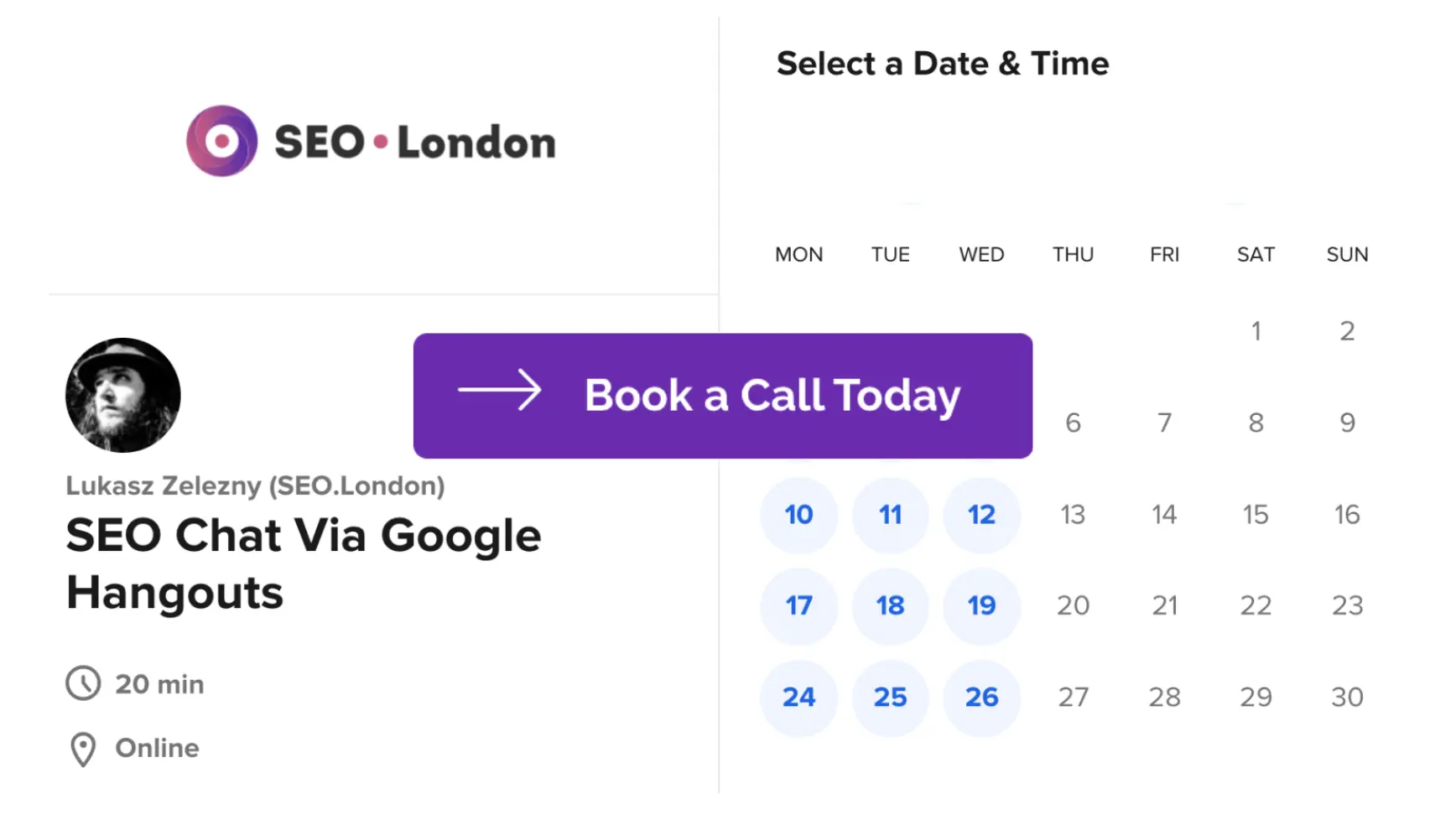
In conclusion, there are several ways to check the daily traffic of your website. To get started, you can use Google Analytics to view the Real-Time Report and the Audience Overview Report. This will give you an nauwkeurig picture of the daily traffic of your website and help you make informed decisions about your website.