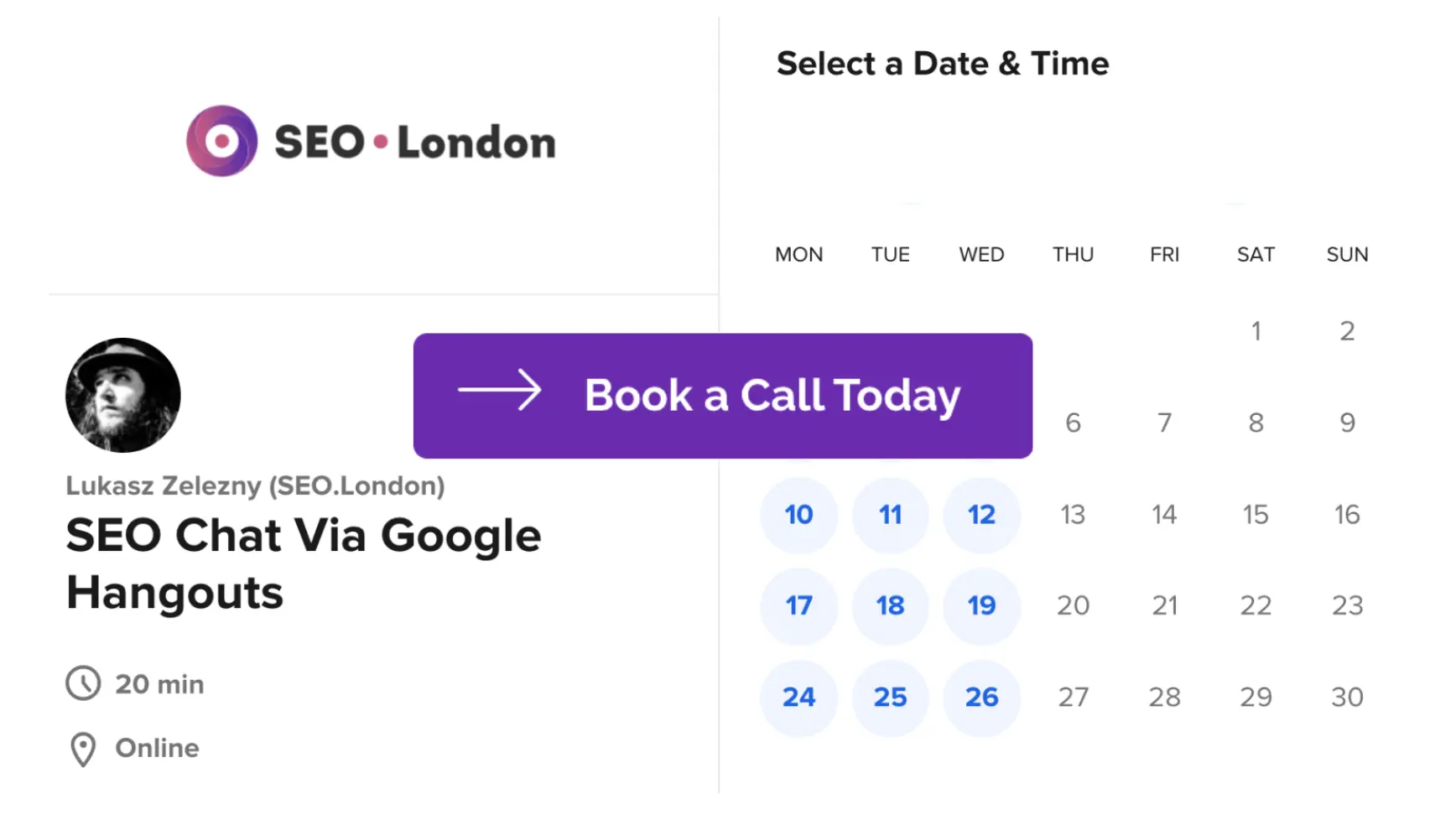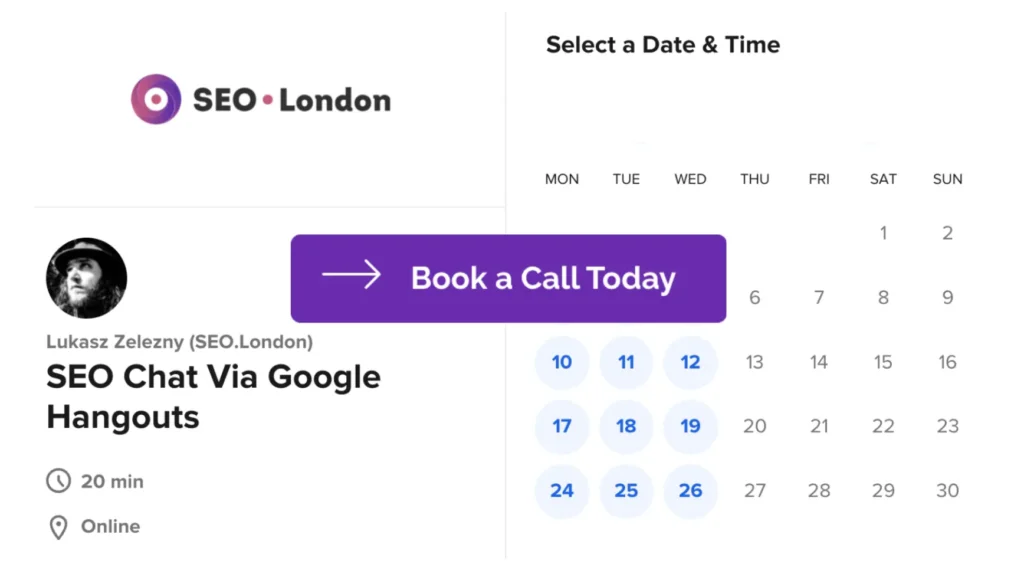-
反向链接
-
黑帽子
-
CMS
-
词汇表
- 我有多少个反向链接?
- 如何衡量SEO?
- 如何举报黑帽SEO?
- 什么是301重定向
- 什么是404错误
- 什么是行动呼吁?
- 什么是内容管理系统?
- 什么是客户旅程?
- 什么是Dofollow链接?
- 什么是谷歌的惩罚?
- 什么是A/B测试
- 什么是折线以上?
- 什么是联盟营销
- 什么是Ahrefs排名(AR)
- 什么是ALT文本
- 什么是AMP
- 什么是 "广告"?
- 什么是ALT标签?
- 什么是锚文本?
- 什么是文章旋转
- 什么是B2B营销?
- 什么是反向链接
- 什么是黑帽SEO
- 什么是博客圈
- 什么是书签
- 什么是跳出率?
- 什么是品牌意识
- 什么是 "品牌提及"?
- 什么是品牌关键词
- 什么是面包屑导航?
- 什么是断裂链接
- 什么是浏览器缓存?
- 什么是规范的URL
- 什么是Chat GPT
- 什么是点击率?
- 什么是隐身
- 什么是联合引用
- 什么是内容交付网络(CDN)
- 什么是内容营销?
- 什么是转换
- 什么是转换率优化?
- 什么是转换率?
- 什么是Cookie
- 什么是抓取预算?
- 什么是可抓取性
- 什么是爬虫
- 什么是CTR(点击率)?
- 什么是目录
- 什么是撤销声明?
- 什么是域名
- 什么是域名授权?
- 什么是域名流行度?
- 什么是域名评级(DR)?
- 什么是Doorway Page
- 什么是重复的内容
- 什么是SEO中的E-A-T
- 什么是常青内容
- 什么是外部链接
- 什么是外部链接
- 什么是漏斗
- 什么是网关页
- 什么是谷歌算法
- 什么是谷歌分析
- 什么是谷歌机器人
- 什么是谷歌舞蹈
- 什么是谷歌沙盒
- 什么是谷歌网站管理员指南
- 什么是灰帽SEO
- 什么是客座博客
- 什么是访客发帖
- 什么是HTTPS
- 什么是蜂鸟更新
- 什么是超链接
- 什么是入站链接
- 什么是内向型营销
- 什么是指数化
- 什么是内部链接
- 什么是内部链接
- 什么是关键词拆用
- 什么是关键词密度
- 什么是关键词研究
- 什么是关键词填塞?
- 什么是关键词
- 什么是登陆页
- 什么是领导力开发
- 什么是链接诱饵
- 什么是链接公平
- 什么是链接交换
- 什么是链接农场
- 什么是链接简介
- 什么是 "链接回收"?
- 什么是链接计划
- 什么是垃圾链接
- 什么是链接类型
- 什么是链接速度
- 什么是本地包
- 什么是长尾关键词
- 什么是元描述
- 什么是元关键词
- 什么是元标签
- 什么是 "移动优先索引"?
- 什么是Nofollow
- 什么是页面外SEO
- 什么是页面SEO
- 什么是有机链接
- 什么是有机搜索结果
- 什么是外向型链接
- 什么是外展
- 什么是页面权限
- 什么是PageRank
- 什么是熊猫更新
- 什么是企鹅更新
- 什么是查询
- 什么是Rankbrain
- 什么是互换链接
- 什么是互换链接
- 什么是复议申请
- 什么是重定向
- 什么是声誉管理
- 什么是Rich snippets
- 什么是机器人
- 什么是Robots.txt
- 什么是搜索引擎优化
- 什么是搜索结果
- 什么是搜索词
- 什么是种子关键词
- 什么是Sitelinks
- 什么是网站地图
- 什么是网站地图
- 什么是蜘蛛
- 什么是结构化数据
- 什么是子域
- 什么是空白内容
- 什么是页面上的时间
- 什么是交通
- 什么是交易型关键词
- 什么是TrustRank
- 什么是非自然链接
- 什么是URL评级(UR)?
- 什么是垂直搜索
- 什么是病毒式营销
- 什么是语音搜索
- 什么是网络垃圾邮件
- 什么是白帽SEO
- 什么是WordPress
- 什么是XML网站地图
- 显示所有文章 ( 131 ) 崩溃的文章
-
谷歌分析
-
谷歌搜索算法
-
关键词
-
其他
- 我是否需要搜索引擎优化公司
- 如何在伦敦找到一家好的Seo公司?
- 子域名如何影响SEO
- 如何追踪特色片段
- 链接建设如何帮助seo
- 搜索引擎有多难学
- 关键词在SEO中的重要性是什么
- 谷歌索引需要多长时间
- 学习Seo需要多长时间
- 标题标签应该有多长
- 我的竞争对手的网站有多少点击率
- 我每月应在搜索引擎优化上花多少钱
- 搜索引擎优化的成本
- 搜索引擎优化的成本
- 如何在Seo Yoast中添加关键词
- 如何在网站上添加关键词进行SEO优化
- 如何添加WordPress的元描述
- 如何在Google My Business上添加用户
- 如何击败竞争对手的Seo
- 如何计算跳出率
- 如何检查网站的每日流量
- 如何检查Dofollow和Nofollow链接
- 如何检查一个域名是否被惩罚
- 如何检查其他网站的流量
- 如何检查网站的受欢迎程度
- 如何选择SEO机构
- 如何选择SEO公司
- 如何创建网站地图
- 如何创建谷歌网络故事
- 如何创建seo标题
- 如何删除Google My Business账户
- 如何在Search Console中取消反向链接
- 如何自己做SEO
- 如何找到一个好的Seo顾问
- 如何找到一个seo专家
- 如何找到竞争对手的反向链接
- 如何查找Google My Business Url
- 如何寻找seo客户
- 如何找到Serp特征的机会
- 如何找到一个关键词的搜索量
- 如何找到有毒的反向链接
- 如何寻找趋势性的关键词
- 如何找到你的域名授权分数
- 如何让谷歌索引你的网站
- 如何更快地在谷歌上获得索引
- 如何提高电子商务的排名
- 如何提高域名授权
- 如何提高我的域名授权
- 如何提高网站的搜索引擎优化
- 如何将谷歌搜索控制台与谷歌分析相结合
- 如何使内容在电子商务中获得排名
- 如何在搜索引擎优化中赚钱
- 如何衡量Seo
- 如何为图片命名以利于搜索引擎优化
- 如何优化你的网站
- 如何对内容进行SEO优化
- 如何保护你的网站免受负面的SEO影响
- 如何从网站管理员工具中删除反向链接
- 如何删除坏的反向链接
- 如何从谷歌上删除不良反向链接
- 如何删除Google My Business上的不良评论
- 如何从谷歌上删除Urls
- 如何查看 Alt 文本
- 如何在电话中推销Seo
- 如何追踪关键词排名
- 如何使用Google My Business进行SEO
- 如何使用谷歌趋势进行搜索引擎优化
- 如何使用Schema标记进行搜索引擎优化
- 如何使用Semrush来提高seo水平
- 如何为图片写 Alt Text for Seo
- 如何撰写SEO的H1标签
- 如何撰写有利于SEO的博客文章
- 如何为你的图片编写SEO友好的Alt-Text。
- 用户体验如何影响seo
- 什么是本地SEO服务
- 什么是Rich Snippets
- 什么是seo中的丰富片段?
- 什么是Serp功能
- 什么是网站链接
- 莫兹分数意味着什么
- 锚文本是什么意思
- 佳能是什么意思
- Ctr代表什么?
- 数字营销师是做什么的
- 域名授权是什么意思
- 饮食在搜索引擎中的意义
- 服务器端渲染是什么意思
- 什么是好的域名授权
- 什么是知识图谱
- 什么是引荐域名
- 什么是seo中的隐蔽性
- 什么是seo中的深度链接
- 什么是Dofollow链接
- 什么是门牌号
- 什么是电子商务Seo
- 什么是谷歌惩罚
- 谷歌搜索控制台的作用是什么
- 什么是seo中的索引
- 什么是内部链接
- 什么是关键词聚类
- 什么是seo中的关键词密度
- 什么是本地SEO营销
- 什么是Nofollow链接
- 什么是寄生虫搜索引擎优化
- 什么是排名跟踪器
- 什么是搜索引擎优化写作
- 实施Schema标记的推荐格式是什么?
- 机器人Txt文件在seo中的用途是什么?
- 什么是用户意图
- 什么是Yoast Seo
- 搜索引擎优化为何失败
- 显示所有文章 ( 96 ) 崩溃的文章
-
搜索引擎优化工具
- Asodesk - 最佳SEO工具指南
- Boomerank - 最佳SEO工具指南
- Jetoctopus - 最佳SEO工具指南
- 关键字英雄 - 最佳SEO工具指南
- Labrika - 最佳SEO工具指南
- 长尾Ux - 最佳SEO工具指南
- Marketingtracer - 最佳SEO工具指南
- Pulno - 最佳SEO工具指南
- Ranktools - 最佳SEO工具指南
- Redirection Io - 最佳SEO工具Directoy
- Saphyte - 最佳SEO工具指南
- 卖家Seo - 最佳SEO工具指南
- Sellersprite - 最佳SEO工具指南
- Senuto - 最佳SEO工具指南
- Seo Audit - 最佳SEO工具指南
- Seo Panel - 最佳SEO工具指南
- Seopoz - 最佳SEO工具指南
- Spyserp - 最佳SEO工具指南
- 网站爬虫 - 最佳SEO工具指南
- Wordlift - 最佳SEO工具指南
- 显示所有文章 ( 5 ) 崩溃的文章
-
词霸
How To Add Users To Google My Business
How To Add Users To Google My Business
谷歌我的 商业 是一个 免费的 and powerful tool offered by Google that allows businesses to manage their online presence across Google, including Google 搜索 和 谷歌地图. One of its many features is the ability to add users to manage the listing. Adding users to Google My Business can help a business owner delegate responsibilities and share access to important information with team members, marketing agencies or 搜索引擎优化 experts. In this article, we will go through the steps of adding users to Google My Business.
Step-by-Step 指南 To Adding Users To Google My Business
1.登录你的Google My Business账户。
2.点击左侧菜单上的 "用户 "标签。
3.点击 "用户 "部分右下角的蓝色加号图标。
4. Enter the 电子邮件 地址 of the person you want to add as a user. You can add up to 100 users to your Google My Business account.
5.选择你想分配给用户的角色。有三种类型的角色可用--所有者、经理和网站经理。
6.点击 "Invite\"。一封电子邮件将被发送给你添加的用户,并说明如何接受邀请。
7.用户将需要登录他们的谷歌账户(如果他们没有账户,也可以创建一个账户)来接受邀请。
Google My Business中可用的角色类型
1.业主:业主拥有对Google My Business列表的完全访问权,可以管理其他用户,编辑或删除列表,并执行与管理页面有关的所有任务。
2. Manager: A manager can edit the business information, respond to reviews, and manage 照片 and videos.
3. Site Manager: A site manager has limited access to the listing and can only add or 移除 users and view insights.
向Google My Business添加用户的技巧
1.只给值得信赖的团队成员、营销机构或SEO专家提供访问权限。
2.根据所需的访问级别,分配适当的角色。
3.定期 审查 the list of users and revoke access for any users who no longer need it.
4.为每个用户使用一个个人电子邮件地址,以避免混淆并确保安全。
总结
向Google My Business添加用户是一个简单的过程,可以帮助企业更有效地管理他们的在线形象。重要的是,要分配适当的角色,并且只给受信任的团队成员、营销机构或SEO专家以访问权。请记住,定期审查用户名单并撤销任何不再需要的用户的访问权限,可以帮助保护你的企业列表的安全。
如果您在搜索引擎优化方面需要帮助 战略 or managing your Google My Business listing, SEO.London is here to help. Contact us today to 学习 更多