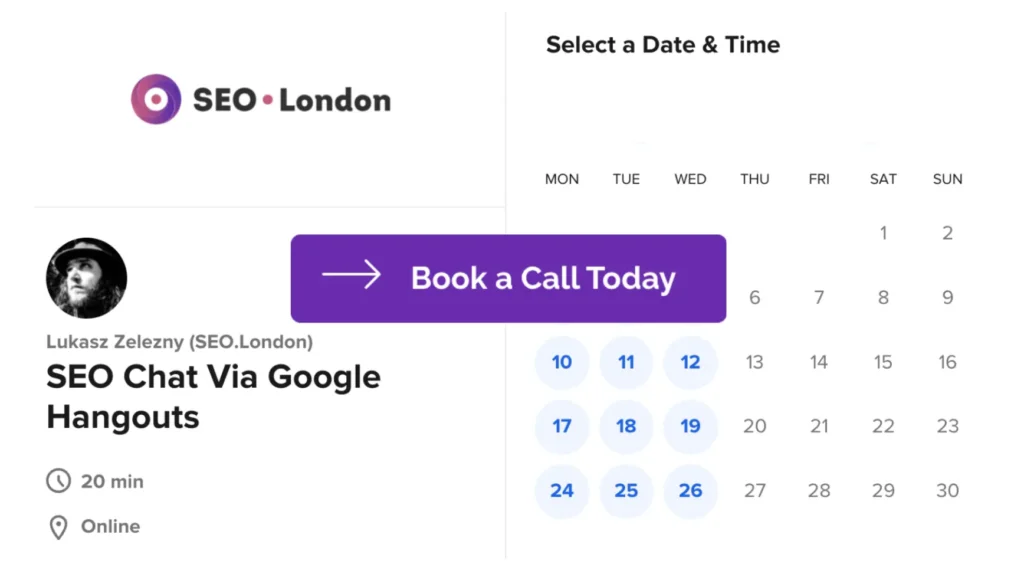-
Geri Bağlantılar
- Google Penguen nasıl çalışır?
- Spam bağlantılar nasıl tespit edilir ve kaldırılır
- Edu Backlinkleri Nasıl Alınır
- Diğer Sitelerin Web Sitenize Bağlantı Vermesini Sağlama
- Toksik Geri Bağlantılar Nedir
- Kırık Bağlantı Nedir
- Backlink Örneği Nedir?
- Derin Linkleme Nedir
- Disavow Backlink Nedir
- Sayfa İçi ve Sayfa Dışı Optimizasyon Nedir?
- Tek Yönlü Link Oluşturma Nedir
-
Blackhat
-
CMS
-
Sözlük
- Kaç Backlinkim Var?
- SEO nasıl ölçülür?
- Siyah şapka SEO nasıl bildirilir?
- 301 Yönlendirmesi Nedir
- 404 Hatası Nedir
- Eylem Çağrısı Nedir?
- İçerik Yönetim Sistemi Nedir?
- Müşteri Yolculuğu Nedir?
- Dofollow Bağlantı Nedir?
- Google Cezası Nedir?
- A/B Testi Nedir
- Above the Fold nedir?
- Affiliate Marketing Nedir
- Ahrefs Sıralaması (AR) Nedir?
- Alt Metin Nedir
- AMP nedir
- Advertorial nedir?
- ALT Etiketi nedir?
- Çapa Metin Nedir?
- Makale Döndürme Nedir
- B2B Pazarlama Nedir?
- Backlink Nedir
- Siyah Şapka SEO Nedir
- Blogosfer Nedir
- Yer imi nedir
- Hemen Çıkma Oranı Nedir?
- Marka Farkındalığı Nedir
- Brand Mentions Nedir
- Markalı anahtar kelimeler nedir
- Breadcrumb Navigasyon Nedir?
- Kırık Bağlantılar Nedir
- Tarayıcı Önbelleği Nedir?
- Kanonik URL Nedir
- Chat GPT nedir
- Tıklama Oranı Nedir?
- Gizleme Nedir
- Ortak Atıf Nedir
- İçerik Dağıtım Ağı (CDN) Nedir?
- İçerik Pazarlaması Nedir?
- Dönüşüm Nedir
- Dönüşüm Oranı Optimizasyonu Nedir?
- Dönüşüm Oranı Nedir?
- Çerez Nedir
- Crawl Budget nedir?
- Taranabilirlik nedir
- Crawler nedir
- TO (Tıklama Oranı) Nedir?
- Dizin Nedir
- Disavow nedir?
- Domain Nedir
- Alan Adı Otoritesi Nedir?
- Alan Adı Popülerliği Nedir?
- Etki Alanı Derecelendirmesi (DR) Nedir?
- Doorway Sayfası Nedir
- Yinelenen İçerik Nedir
- SEO'da E-A-T nedir
- Evergreen İçerik Nedir
- Dış Bağlantı Nedir
- Dış Bağlantılar Nedir
- Huni Nedir
- Ağ Geçidi Sayfası Nedir
- Google Algoritması Nedir
- Google Analytics Nedir
- Google Bot Nedir
- Google Dance nedir
- Google Sandbox nedir
- Google Web Yöneticisi Yönergeleri Nedir?
- Gri Şapka SEO Nedir
- Konuk Blog Yazarlığı Nedir
- Misafir Postacılığı Nedir
- HTTPS nedir
- Hummingbird Güncellemesi Nedir
- Köprü Nedir
- Inbound Link Nedir
- Inbound Pazarlama Nedir
- İndekslenen Nedir
- İç Bağlantı Nedir
- İç Bağlantılar Nedir
- Anahtar Kelime Cannibalizasyonu Nedir?
- Anahtar Kelime Yoğunluğu Nedir
- Anahtar Kelime Araştırması Nedir
- Anahtar Kelime Doldurma Nedir?
- Anahtar Kelimeler Nedir
- Açılış Sayfası Nedir
- Potansiyel Müşteri Oluşturma Nedir
- Bağlantı Yemi Nedir
- Bağlantı Eşitliği Nedir
- Link Değişimi Nedir
- Bağlantı Çiftliği Nedir
- Bağlantı Profili Nedir
- Bağlantı Islahı Nedir
- Bağlantı Şemaları Nedir
- Link Spam Nedir
- Bağlantı Türleri Nedir
- Bağlantı Hızı Nedir
- Yerel Paket Nedir
- Uzun Kuyruklu Anahtar Kelime Nedir
- Meta Açıklama Nedir
- Meta Anahtar Kelimeler Nedir
- Meta Etiketleri Nedir
- Mobil Öncelikli İndeksleme Nedir?
- Nofollow nedir
- Off-Page SEO Nedir
- Sayfa İçi SEO Nedir
- Organik Bağlantı Nedir
- Organik Arama Sonuçları Nedir?
- Giden Bağlantı Nedir
- Sosyal Yardım Nedir
- Sayfa Otoritesi Nedir
- PageRank nedir
- Panda Güncellemesi Nedir
- Penguen Güncellemesi Nedir
- Sorgu Nedir
- Rankbrain nedir
- Karşılıklı Bağlantı Nedir
- Karşılıklı Bağlantı Nedir
- Yeniden Değerlendirme Talebi Nedir
- Yönlendirme Nedir
- İtibar Yönetimi Nedir
- Zengin snippet nedir
- Robotlar Nedir
- Robots.txt nedir
- Arama Motoru Optimizasyonu Nedir?
- Arama Sonuçları Nedir
- Arama Terimi Nedir
- Tohum Anahtar Kelimeleri Nedir
- Sitelinks Nedir
- Site Haritası Nedir
- Site Haritaları Nedir
- Örümcek Nedir
- Yapılandırılmış Veri Nedir
- Subdomain nedir
- İnce İçerik Nedir
- Sayfadaki Zaman Nedir
- Trafik Nedir
- İşlemsel Anahtar Kelimeler Nedir
- TrustRank nedir
- Doğal Olmayan Bağlantılar Nedir?
- URL Derecelendirmesi (UR) nedir
- Dikey Arama Nedir
- Viral Pazarlama Nedir
- Sesli Arama Nedir
- Webspam Nedir
- Beyaz Şapka SEO Nedir
- WordPress nedir
- XML Site Haritası Nedir
- Tüm makaleleri göster ( 131 ) Çöküş Makaleleri
-
Google Analytics
-
Google Arama Algoritması
-
Anahtar Kelimeler
-
Diğer
- Bir SEO Şirketine İhtiyacım Var mı
- Londra'da İyi Bir Seo Şirketini Nasıl Bulabilirim
- Alt Alan Adları Seo'yu Nasıl Etkiler?
- Öne Çıkan Snippet Nasıl Takip Edilir?
- Link Oluşturma Seo'ya Nasıl Yardımcı Olur?
- Seo Öğrenmek Ne Kadar Zor
- Seo'da Anahtar Kelimeler Ne Kadar Önemli
- Google İndeksleme Ne Kadar Sürer
- Seo Öğrenmek Ne Kadar Sürer
- Başlık Etiketi Ne Kadar Uzun Olmalı
- Rakiplerimin Web Sitesi Kaç Hit Alıyor?
- SEO'ya Aylık Ne Kadar Harcamalıyım
- SEO Maliyeti Ne Kadar Olmalı
- SEO Maliyeti Ne Kadar Olmalı
- Seo Yoast'ta Anahtar Kelimeler Nasıl Eklenir
- Seo İçin Web Sitesine Anahtar Kelimeler Nasıl Eklenir
- Wordpress Meta Açıklama Nasıl Eklenir
- Google My Business'a Kullanıcı Ekleme
- Rakip Seo Nasıl Yenilir
- Hemen Çıkma Oranı Nasıl Hesaplanır?
- Web Sitesinin Günlük Trafiği Nasıl Kontrol Edilir
- Dofollow ve Nofollow Bağlantılar Nasıl Kontrol Edilir
- Bir Alan Adının Cezalandırılıp Cezalandırılmadığı Nasıl Kontrol Edilir?
- Diğer Web Sitesi Trafiği Nasıl Kontrol Edilir
- Web Sitesi Popülerliği Nasıl Kontrol Edilir
- Seo Ajansı Nasıl Seçilir
- Seo Şirketi Nasıl Seçilir
- Site Haritası Nasıl Oluşturulur
- Google Web Hikayeleri Nasıl Oluşturulur?
- Seo Başlığı Nasıl Oluşturulur
- Google My Business Hesabı Nasıl Silinir
- Search Console'da Geri Bağlantılar Nasıl Kaldırılır
- Seo'yu Kendiniz Nasıl Yaparsınız
- İyi Bir Seo Danışmanı Nasıl Bulunur?
- Seo Uzmanı Nasıl Bulunur?
- Rakiplerin Geri Bağlantıları Nasıl Bulunur?
- Google My Business Url Nasıl Bulunur
- Seo Müşterileri Nasıl Bulunur
- Serp Özellikleri Fırsatı Nasıl Bulunur?
- Bir Anahtar Kelime İçin Arama Hacmi Nasıl Bulunur?
- Zehirli Geri Bağlantılar Nasıl Bulunur?
- Trend Anahtar Kelimeler Nasıl Bulunur?
- Alan Adı Otorite Puanınızı Nasıl Bulursunuz?
- Google'ın Web Sitenizi İndekslemesini Nasıl Sağlarsınız?
- Google'da Nasıl Daha Hızlı İndekslenirsiniz?
- E-Ticaret İçin Sıralama Nasıl İyileştirilir
- Alan Adı Otoritesi Nasıl Artırılır
- Alan Adı Otoritemi Nasıl Artırırım
- Web Sitemin SEO'sunu Nasıl Artırabilirim?
- Google Search Console Google Analytics ile Nasıl Entegre Edilir?
- E-Ticaret İçin İçerik Nasıl Sıralanır?
- SEO'da Nasıl Para Kazanılır
- Seo Nasıl Ölçülür
- Seo İçin Görseller Nasıl Adlandırılır
- Web Sitenizi Nasıl Optimize Edebilirsiniz?
- Seo İçin İçerik Nasıl Optimize Edilir
- Web Sitenizi Negatif Seo'dan Nasıl Korursunuz?
- Web Yöneticisi Araçlarından Geri Bağlantılar Nasıl Kaldırılır
- Kötü Geri Bağlantılar Nasıl Kaldırılır
- Google'dan Kötü Geri Bağlantılar Nasıl Kaldırılır
- Google My Business'tan Kötü Yorumlar Nasıl Kaldırılır?
- URL'ler Google'dan Nasıl Kaldırılır
- Alt Metin Nasıl Görülür
- Telefonda Seo Nasıl Satılır
- Anahtar Kelime Sıralaması Nasıl Takip Edilir
- Seo İçin Google My Business Nasıl Kullanılır
- Seo İçin Google Trends Nasıl Kullanılır
- Seo İçin Schema Markup Nasıl Kullanılır
- Seo'yu Geliştirmek İçin Semrush Nasıl Kullanılır
- Seo İçin Görsellere Alt Metin Nasıl Yazılır
- Seo İçin H1 Etiketleri Nasıl Yazılır
- Seo Dostu Blog Yazıları Nasıl Yazılır
- Görselleriniz İçin Seo Dostu Alt-Metin Nasıl Yazılır?
- Kullanıcı Deneyimi Seo'yu Nasıl Etkiler?
- Yerel Seo Hizmetleri Nelerdir
- Zengin Snippet Nedir
- Seo'da Zengin Snippet Nedir
- Serp Özellikleri Nelerdir
- Site Bağlantıları Nedir
- Moz Puanı Ne Anlama Gelir?
- Çapa Metin Ne Anlama Geliyor?
- Kanonik Ne Anlama Geliyor
- Ctr Ne Anlama Geliyor
- Dijital Pazarlamacı Ne İş Yapar
- Alan Adı Otoritesi Ne Anlama Gelir?
- Seo'da Yemek Ne Anlama Geliyor?
- Sunucu Tarafı Oluşturma Ne Anlama Geliyor?
- İyi Bir Alan Adı Otoritesi Nedir
- Bilgi Grafiği Nedir
- Yönlendiren Alan Adı Nedir
- Seo'da Cloaking Nedir
- Seo'da Derin Linkleme Nedir
- Dofollow Link Nedir
- Doorway Sayfaları Nedir
- E-ticaret Seo Nedir
- Google Cezası Nedir
- Google Search Console Ne İçin Kullanılır?
- Seo'da İndeksleme Nedir
- Dahili Linkleme Nedir
- Anahtar Kelime Kümeleme Nedir
- Seo'da Anahtar Kelime Yoğunluğu Nedir
- Yerel Seo Pazarlaması Nedir
- Nofollow Link Nedir
- Parazit SEO Nedir
- Sıra İzleyici Nedir
- SEO Yazarlığı Nedir
- Şema İşaretlemenin Uygulanması İçin Önerilen Format Nedir?
- Seo'da Robots Txt Dosyasının Kullanımı Nedir
- Kullanıcı Niyeti Nedir
- Yoast Seo Nedir
- SEO Neden Başarısız Olur?
- Tüm makaleleri göster ( 96 ) Çöküş Makaleleri
-
SEO Araçları
- Asodesk - En İyi SEO Aracı Direktifi
- Boomerank - En İyi SEO Aracı Directoy
- Jetoctopus - En İyi SEO Aracı Direktifi
- Keyword Hero - En İyi SEO Aracı Directoy
- Labrika - En İyi SEO Aracı Directoy
- Longtail Ux - En İyi SEO Aracı Directoy
- Marketingtracer - En İyi SEO Aracı Directoy
- Pulno - En İyi SEO Aracı Directoy
- Ranktools - En İyi SEO Aracı Directoy
- Yönlendirme Io - En İyi SEO Aracı Directoy
- Saphyte - En İyi SEO Aracı Direktifi
- Satıcı Seo - En İyi SEO Aracı Directoy
- Sellersprite - En İyi SEO Aracı Directoy
- Senuto - En İyi SEO Aracı Directoy
- Seo Denetimi - En İyi SEO Aracı Directoy
- Seo Panel - En İyi SEO Aracı Directoy
- Seopoz - En İyi SEO Aracı Direktifi
- Spyserp - En İyi SEO Aracı Directoy
- Website Crawler - En İyi SEO Aracı Directoy
- Wordlift - En İyi SEO Aracı Direktifi
- Tüm makaleleri göster ( 5 ) Çöküş Makaleleri
-
Wordpress
Web Sitesinin Günlük Trafiği Nasıl Kontrol Edilir
Google Analytics'i Kullanma
Google Analitik bir web sitesinin günlük trafiğini kontrol etmek için kullanılabilecek harika bir araçtır. Başlamak için bir web sitesi oluşturmanız gerekecek. Google Analytics hesabını açın ve izleme kodunu web sitenize ekleyin. Bu yapıldıktan sonra şunları yapabilirsiniz log Google Analytics hesabınıza girin ve web sitenizin günlük trafiğini görüntüleyin.
Gerçek Zamanlı Raporun Görüntülenmesi
Google Analytics hesabınızı kurduktan sonra, web sitenizin günlük trafiğini Gerçek Zamanlı Rapor. Bu rapor size şu anda web sitenizde kaç kişinin bulunduğunu gösterecektir, hangi görüntüledikleri sayfalar ve nerede bulundukları. Bu raporu, web sitenizin son 30 dakika, 1 saat veya 24 saat içindeki günlük trafiğini kontrol etmek için de kullanabilirsiniz.
Kitleye Genel Bakış Raporunu Analiz Etme
Kitleye Genel Bakış Raporu, web sitenizin günlük trafiğini kontrol etmenin bir başka harika yoludur. Bu rapor size web sitenize gelen toplam ziyaretçi sayısını, web sitenizde geçirdikleri ortalama süreyi ve görüntüledikleri sayfaları gösterecektir. Bu raporu, web sitenizin günlük trafiğini son 7 gün, 14 gün veya 28 gün içinde karşılaştırmak için de kullanabilirsiniz.
Çevrimiçi varlığınızı 20 yılı aşkın deneyime sahip bir SEO Danışmanı olan Lukasz Zelezny ile artırın - şimdi bir toplantı planlayın.
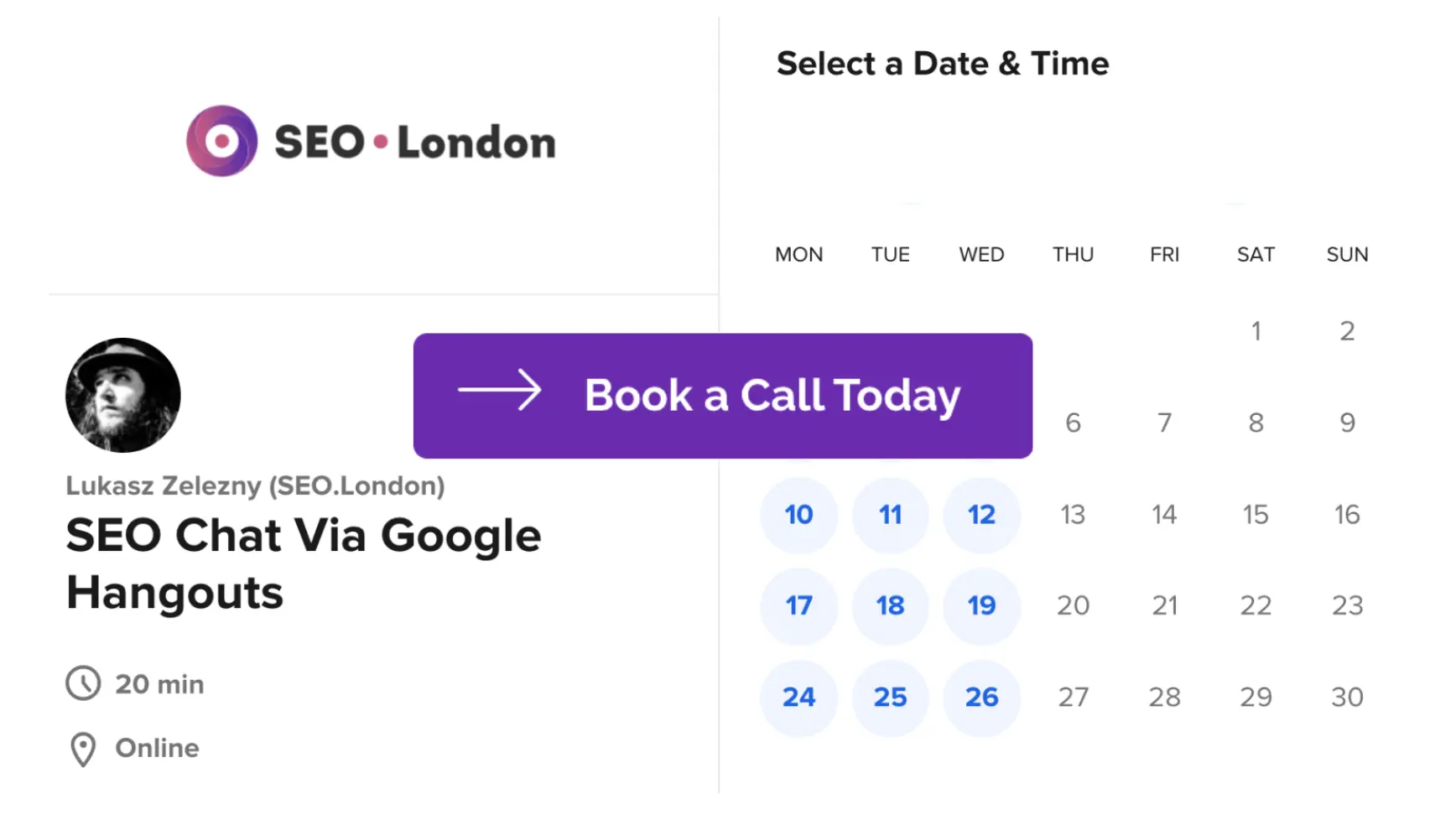
Sonuç olarak, web sitenizin günlük trafiğini kontrol etmenin birkaç yolu vardır. Başlamak için Google Analytics'i kullanarak Gerçek Zamanlı Raporu ve Kitleye Genel Bakış Raporunu görüntüleyebilirsiniz. Bu size bir fikir verecektir doğru web sitenizin günlük trafiğinin resmini çeker ve web siteniz hakkında bilinçli kararlar almanıza yardımcı olur.